Quick tips and tricks for support trees creation
3D Model: Lord of the Print
Lychee Slicer allows you to work quickly in the task of adding supports to challenging 3D models. See how few hotkeys let you parent supports and mini supports to existing supports.
- Press and hold ALT key to parent a support to another one.
- Press and hold ALT+CTRL keys to parents mini support to other supports.
- Select a support then press ALT+D to duplicate the support in position then drag the element.
These functions are available in both the Free and Pro version. If you already have Lychee Slicer 3, then you can use them right away 🥳
Publication date: October 8, 2020

A wonderful product made with passion by

Copyright 2023 © Mango3D. All rights reserved, Mango, Lychee, and the associated logos are registered trademarks of Mango SAS. All other trademarks are the property of their respective owners.