What is a slicer?
Discover easily how 3D printing works.
Explore this magic world.
Without the slicing step, 3D printing is simply impossible. The slicer is the link between the digital model and the real printed model. It acts as a translator, converting the 3D render into clear instructions and parameters so the printer instantly understands "how to print your model". That's where our slicing software, Lychee Slicer, comes in.
Nervous about printing your 3D model? The 3D Printing process can be tricky, leading to unsuccessful prints, wasted materials, and even printer damage. However, correctly setting up your slicer can prevent these problems, simplify the process, and result in a successful print. Lychee Slicer is the perfect choice for preparing your 3D model. It assists in resolving issues and setting up your printer, leading to high-quality prints.
What does a slicer do in 3D printing?
Create next-level 3D prints.
Good settings elevate your printing experience for any model you can imagine.
Avoid printing defects.
By optimizing settings and generating well-defined structures, a slicer helps prevent various issues leading to cleaner and higher-quality prints.
Easily add advanced supports.
Our user-friendly tools automatically generate advanced, model-specific supports, including support placement and density.
Slice with ease with Lychee Slicer Plus. It's the perfect time to enjoy all the resin and filament exclusive features for free. You won't be disappointed.
Why is Lychee Slicer the best 3D slicer? The all-in-one slicer you need.
Easy-to-use for beginners and pros
Whether you're a beginner, a maker, or a 3D printing expert, our intuitive software simplifies your 3D printing journey. It guarantees exceptional print quality, even for complex models.
Material and printer compatibility
Our 3D slicing software offers wide compatibility with popular printer brands and supports a lot of exceptional resin and filament printing products.
Three editions are available
Lychee brings you three editions - Lite, Plus, and Library - each loaded with features tailored to meet your requirements, from simple to advanced.
Find your favourite plan to find and slice your 3D model.
The slicing process in 6 steps
Step 1. Launch Lychee Slicer
Open the slicer app on your computer. Lychee Slicer is available for Windows, Mac and Linux. Check for updates to ensure you have the most recent version of the software. This will ensure optimal compatibility and access to new features.
Step 2. Import your 3D model into Lychee Slicer
Load your model, whether supported or unsupported, in an appropriate format such as STL or OBJ, into the slicer. If your model is from our library, you can import it into Lychee Slicer with a click.
Step 3. Prepare your 3D model in Lychee Slicer
To avoid printing issues, adjust the size and orientation, and choose settings that work well with your printer, material, and the details of your model. This step is made to help control and ensure each layer of your object is printed correctly. For resin materials: Focus on exposure time, supports, hollowing, etc. - For filament materials: Focus on temperature, adhesion type, supports, etc. Learn how to slice your 3D model in Lychee Slicer with our step-by-step guide.
Step 4. Set up your printer & resin settings in Lychee Slicer
Choose your specific printer model in Lychee Slicer. Our community provides pre-configured profiles for popular printers, which are a helpful starting point. If you're using resin for printing, remember to select the exact type of resin as well.
Step 5. Start printing your 3D model
Now that your 3D model is fully prepared and ready-to-print, proceed to start the printing process on your 3D printer. It is crucial to keep an eye on the initial layers as they are being printed to confirm proper adherence to the print bed. Ensuring that the first few layers adhere correctly can prevent potential issues later in the printing process, such as warping or detachment. Then, depending on your project, you will have other aspects to look at closely.
Step 6. Clean and enjoy your 3D printing
Once finished, carefully remove the 3D print from the build platform and continue with the post-processing stage. This stage might include cleaning, removing supports, sanding, painting, or other steps tailored to your specific material and needs.
Congratulations! You've successfully brought your 3D model to life. Now you can enjoy your masterpiece.
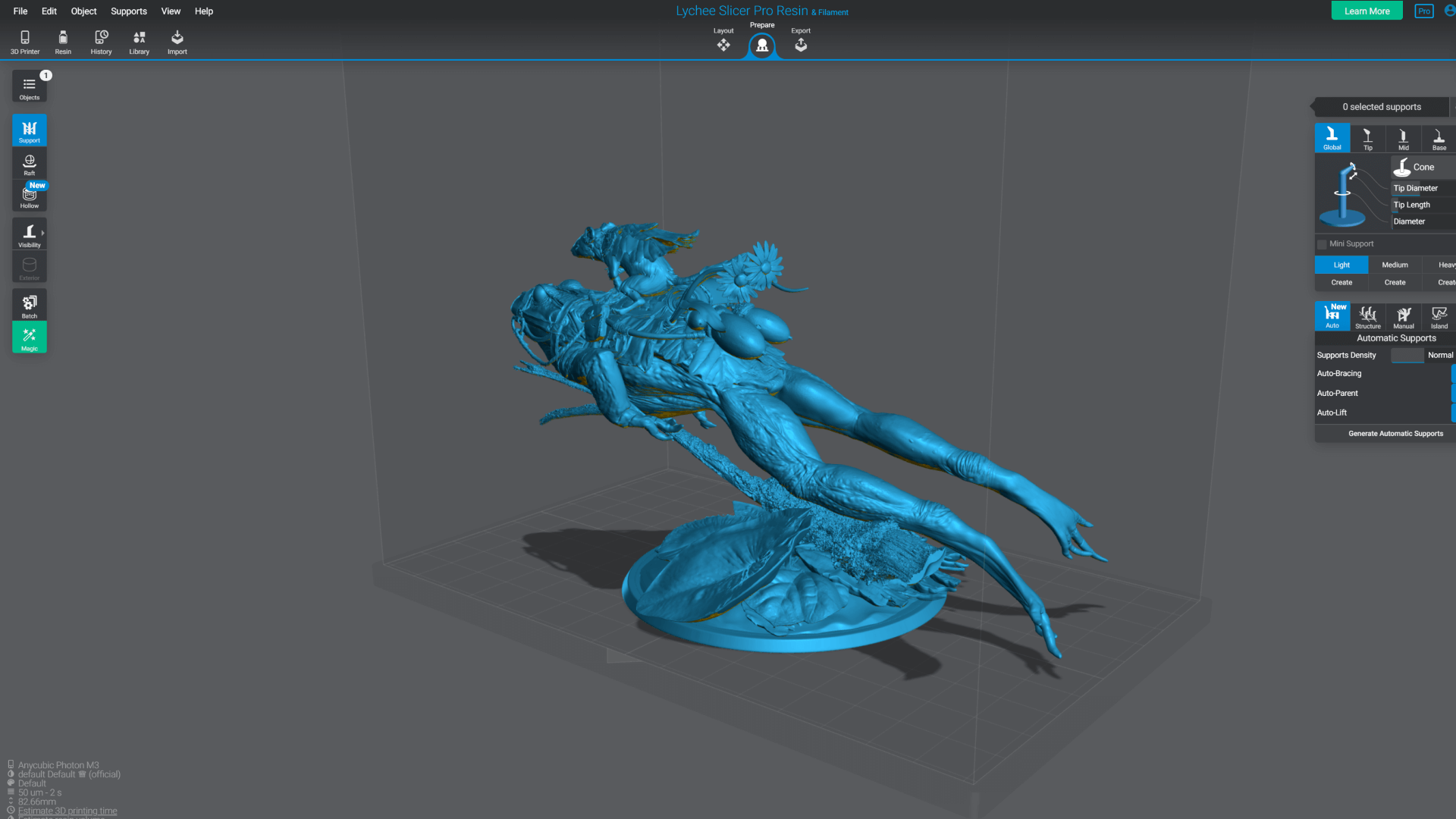
Start your 30-Day Lychee Slicer Plus free trial!
How does it work?
Enter LYCHEE-FREE-TRIAL at checkout. Enjoy 30 days of full Lychee Slicer Plus.