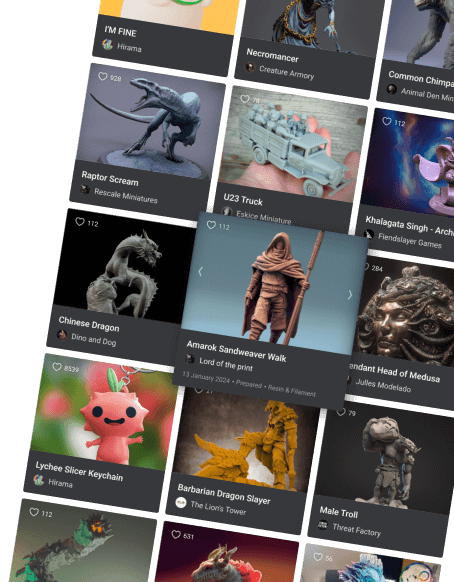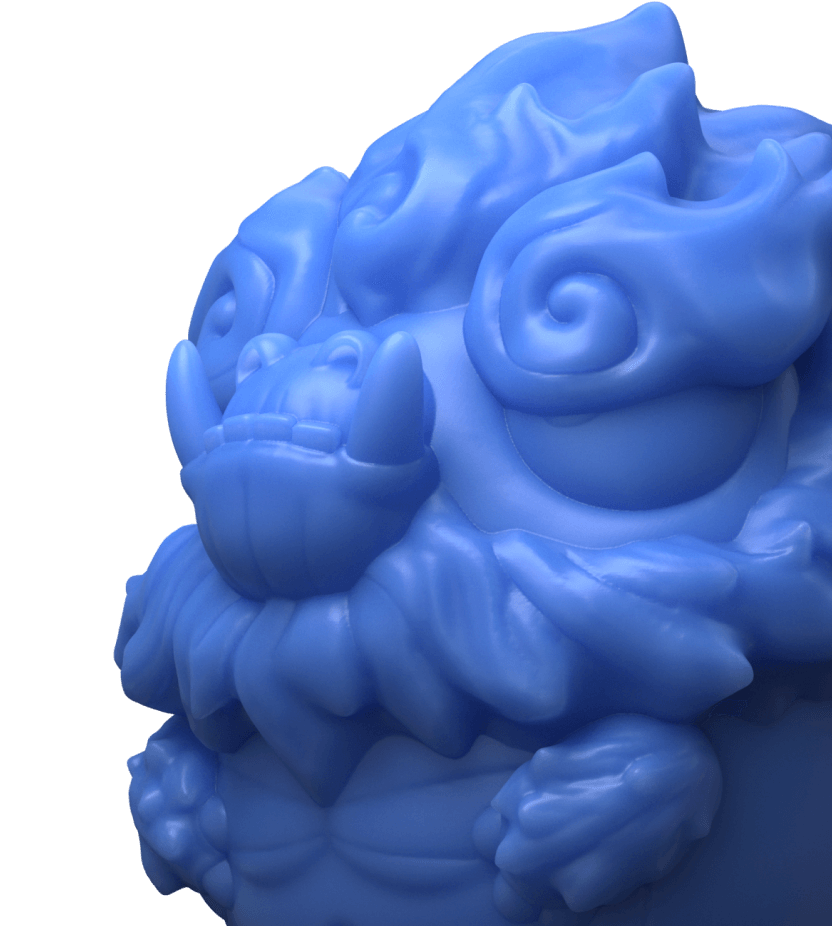Filament
Where fused filament brings strong and creative objects to life,
layer by layer.
Lychee Slicer is the best way to start and
evolve in Filament printing.
A slicer made for beginner or expert.
Experience the most intuitive tools designed to simplify the printing process.
Enjoy prints with smooth top surfaces.
Achieve high-quality finishes with the innovative algorithm of Lychee Slicer.
Prepare your model with one click.
Use automatic features to get your prints faster without compromising quality.
Prepare your filament prints in a few clicks
Lychee Slicer simplifies the FDM printing process by providing automatic features and customization options tailored to your needs. It gives you more control over the printing process in order to improve the print quality.
Want to improve your filament prints? Lychee Slicer is your reliable partner, ensuring a smooth experience for both beginners and advanced users.
- 05FEATURES
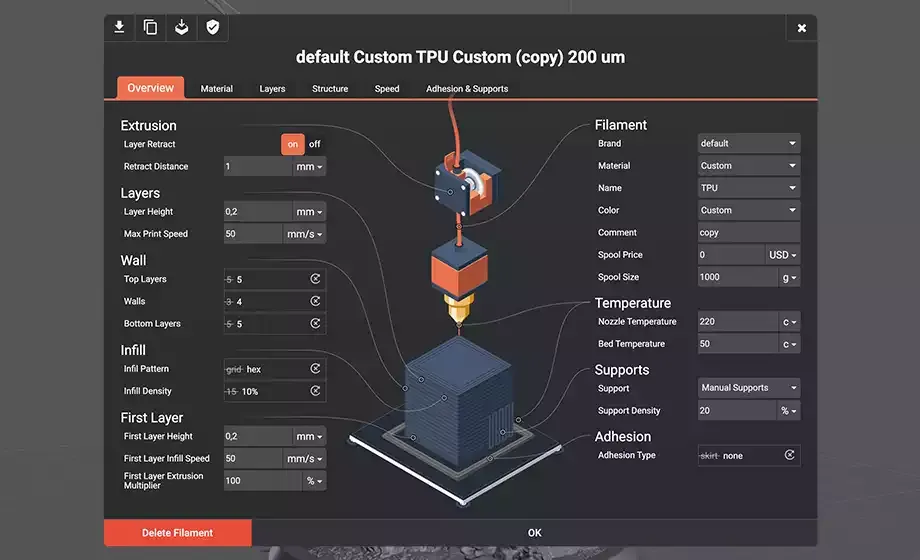 Intuitive Software
Intuitive SoftwareLychee Slicer, developed by 3D printing enthusiasts, is packed with user-friendly features to simplify the entire printing process.
- 04FEATURES
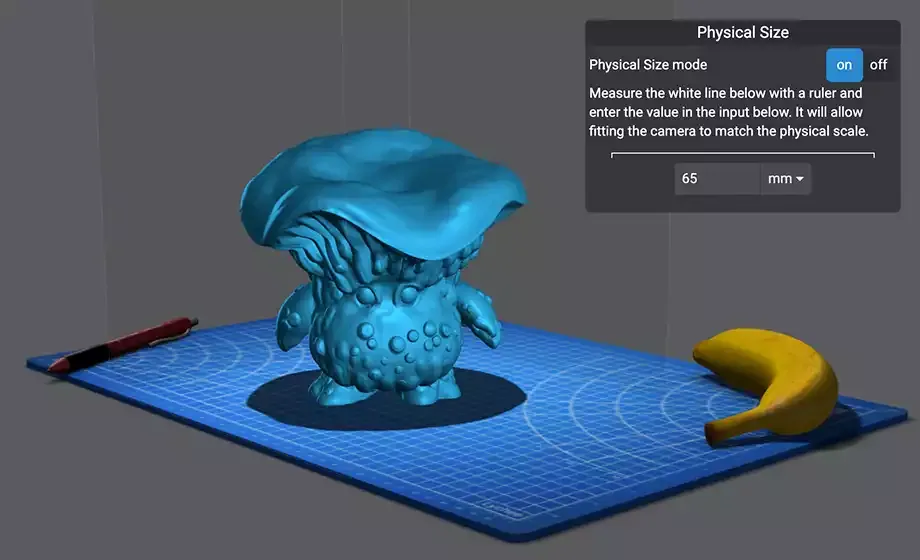 Real-time Preview
Real-time PreviewGet an early view of your final printed object to identify and address any potential issues, saving you time and resources.
- 03FEATURES
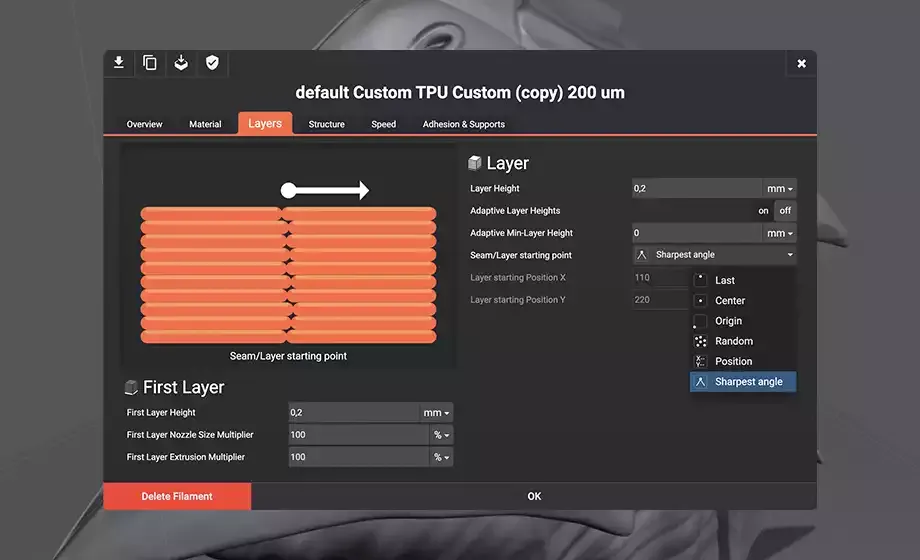 Seam Optimisation
Seam OptimisationGain control over your automatic seam lines. Choose the optimal location for minimal visibility and a smooth, high-quality print.
- 02PLUS FEATURE
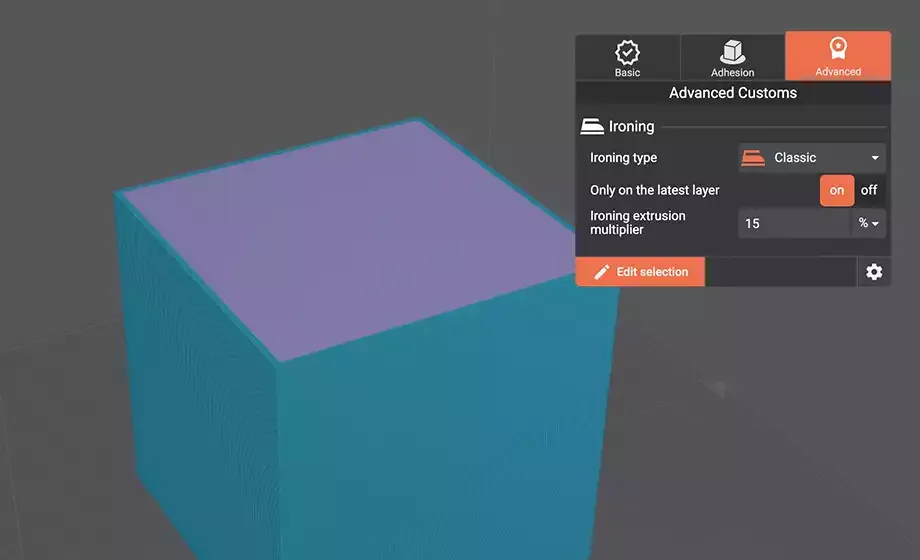 Ironing
IroningCreate a superior top surface layer finish with this game-changing feature, making your printed objects smoother than ever.
- 01FEATURES
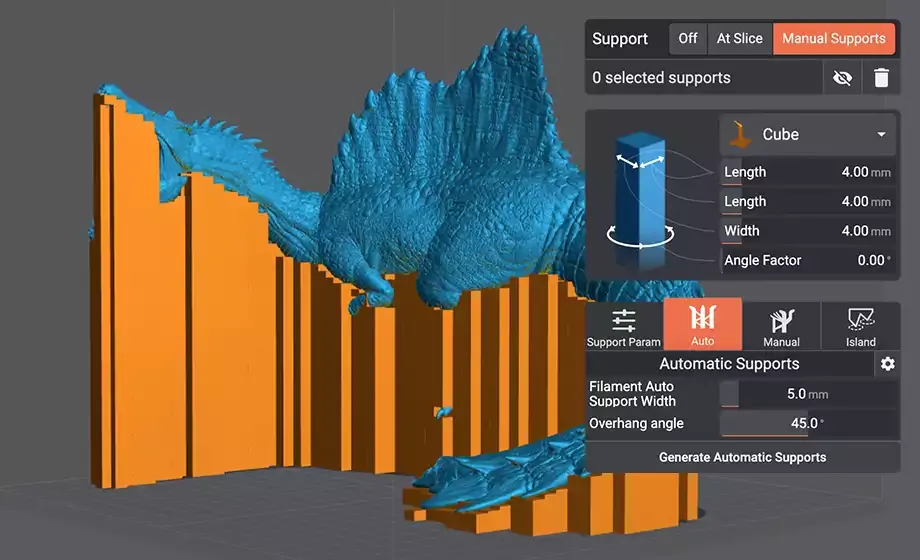 Supports
SupportsManage support structures the way your want for any complex design to enable perfect FDM prints.
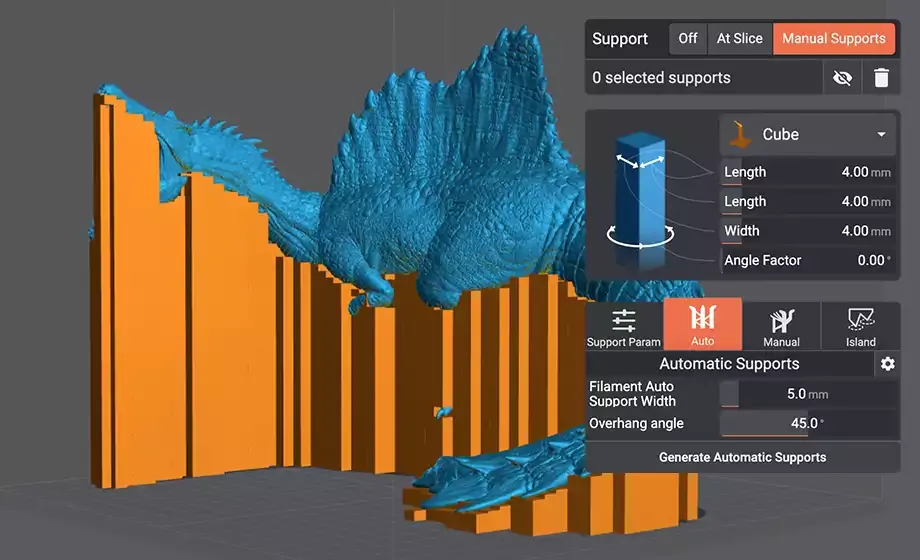
Manage support structures the way your want for any complex design to enable perfect FDM prints.
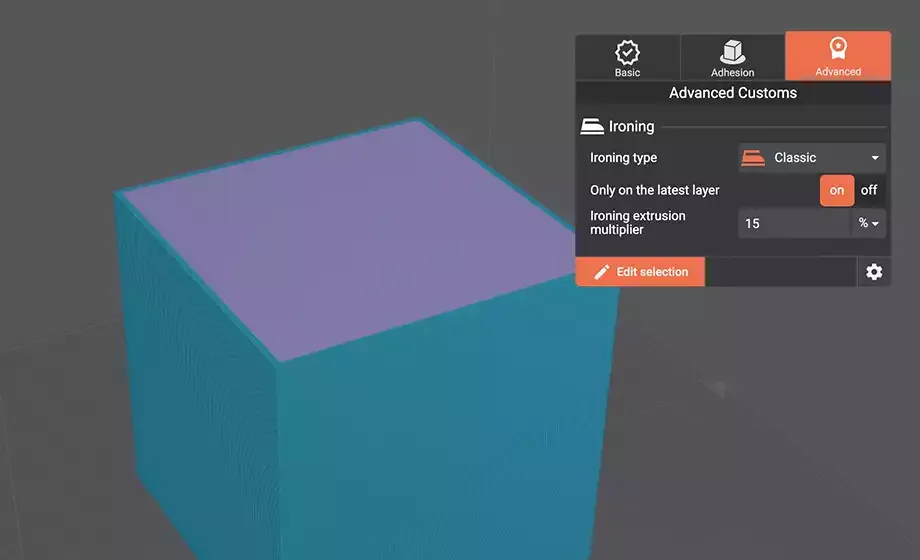
Create a superior top surface layer finish with this game-changing feature, making your printed objects smoother than ever.
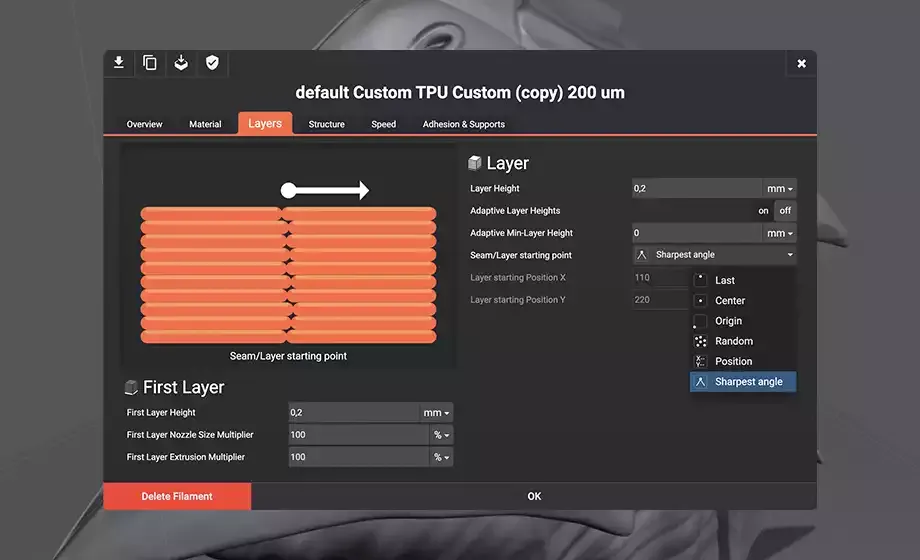
Gain control over your automatic seam lines. Choose the optimal location for minimal visibility and a smooth, high-quality print.
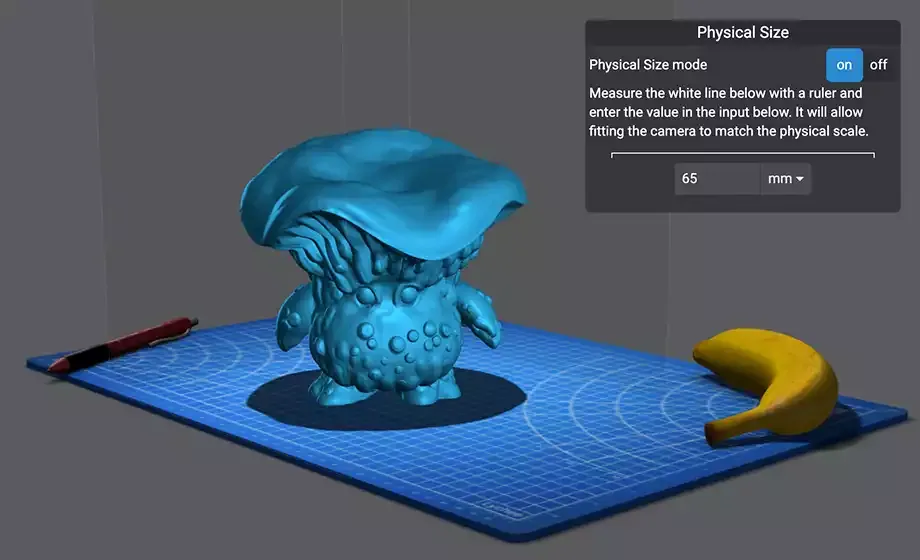
Get an early view of your final printed object to identify and address any potential issues, saving you time and resources.
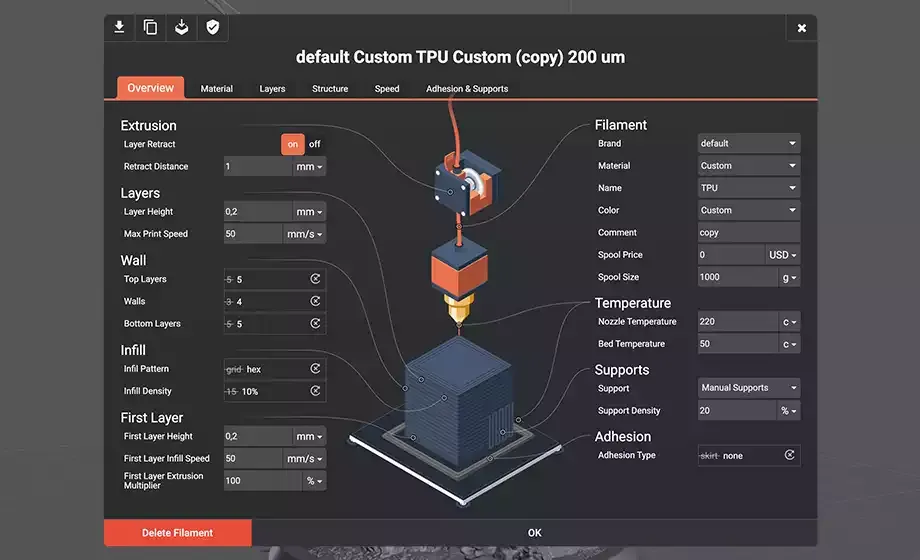
Lychee Slicer, developed by 3D printing enthusiasts, is packed with user-friendly features to simplify the entire printing process.
Optimized profile for every machine
Every filament printer has specific setting properties, and for optimal results, it's important to adjust several key settings. To simplify this printing step, the Lychee team has created preset profiles for your printer within our slicer.
These profiles adjust settings based on filament type for perfect layer adhesion, preventing common FDM print errors. Once set up, you can start printing directly from your computer using our Wi-Fi support.
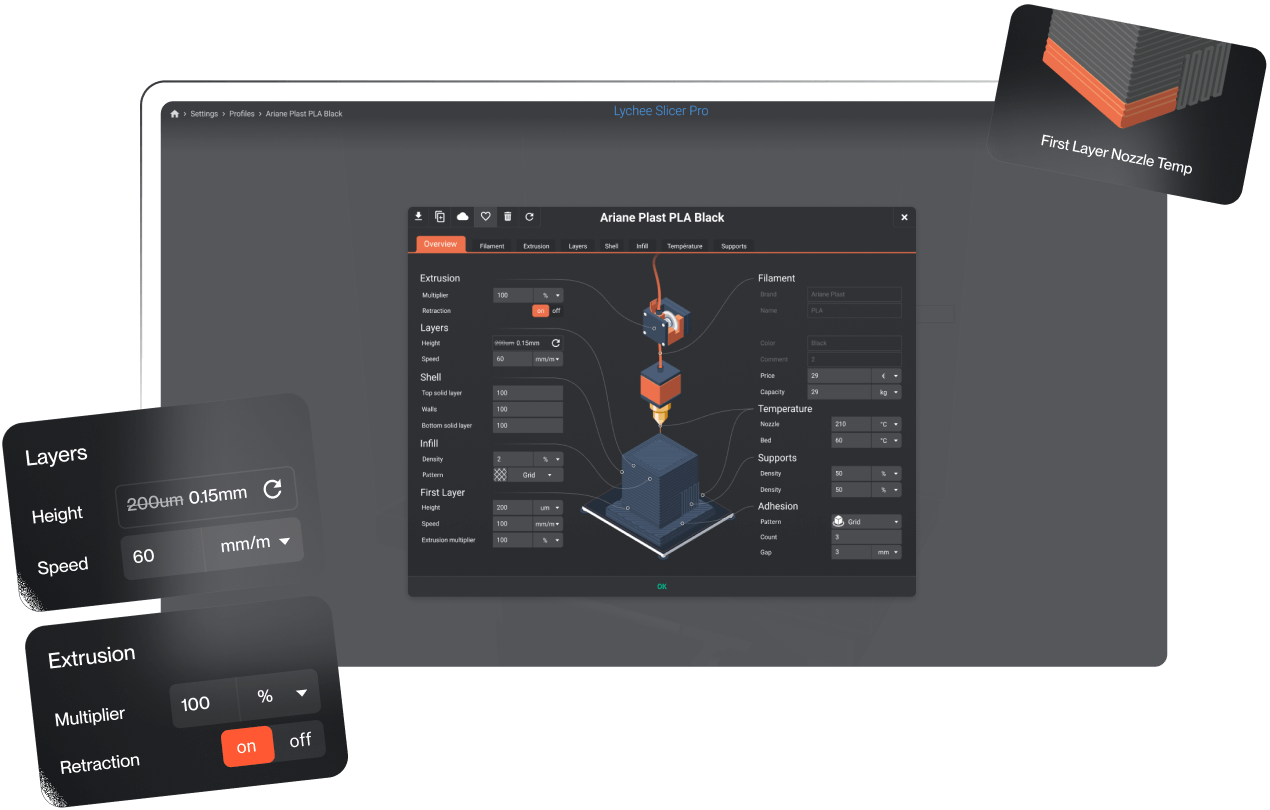
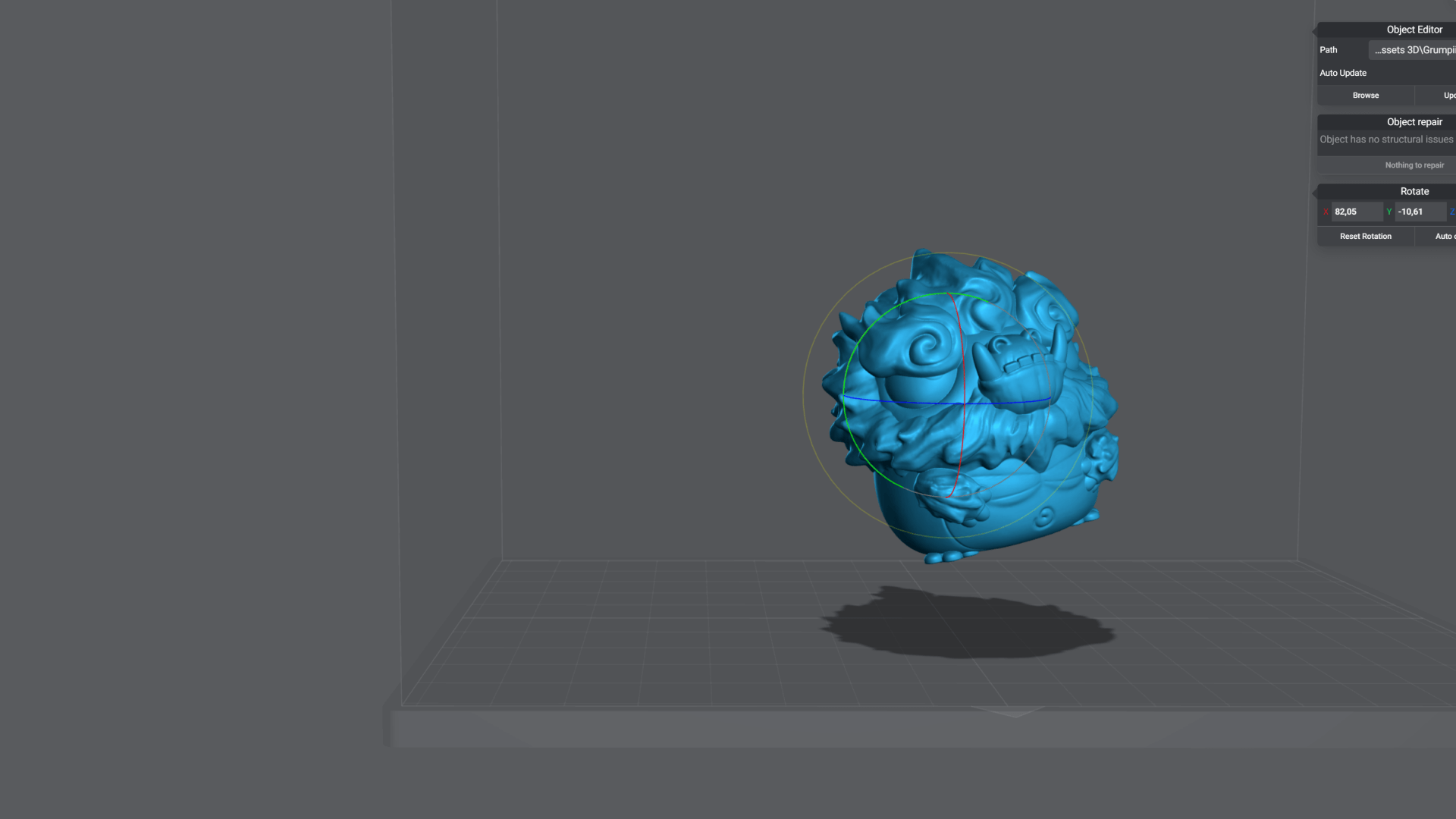
Lychee Slicer is a multipurpose 3D slicing software. It allows users to effortlessly change between filament and resin printing modes with a single click on the interface.
And also compatiblewith 750+ printers

Join the 29 000 members of our Discord Community.
Find answers to common and accurate questions about filament printing. Check them out, they might be really helpful!
- Do I need a slicer for 3D FDM printing?
Yes! A slicer is at the core of any 3D printing process. Think of it like a translator, linking your digital 3D model to your filament printer to turn your creation into a tangible and concrete object. Lychee Slicer, built by 3D printing enthusiasts, provides an optimal slicing experience and prepares your 3D models for better FDM printing.
For more information about the slicer role, visit our dedicated page "What is a Slicer?".
- What slicer is best for FDM 3D printing?
Lychee Slicer is a user-friendly slicer, perfect for both beginners and experts in FDM printing. Thanks to essential features, an intuitive interface, and comprehensive documentation, you can easily create your next filament print with Lychee Slicer. Our software is also compatible with many types of filament printers.
Subscribing to Lychee Library edition provides access to a vast library of thousands of ready-to-print models from talented creators worldwide. This edition is excellent for finding inspiration and simplifying your printing process.
- How do I choose the right filament for my printing project?
The perfect filament depends on your printer and your needs. You can purchase a variety of filaments, each offering unique properties that influence color, texture, thickness, strenght, flexibility, and more.
If you're seeking advice for your FDM printing project, consider joining our Discord channel. There, you can ask our passionate Lychee printing community for filament type recommendations.
- How can I change the filament colour mid-print?
To change the filament colour mid-print you need to check if your printer supports the M600 command which initiates the filament change procedure.
If your printer supports it, you can add this code in the printer:
Parameter —> G-Code —> Layer section :
;; IF { layer+1 == the layer you want to change the filament color }
M600 ;or any other code you might used for pausing, parking, change the color
;; ELSE
;; ENDFor questions on this topic join us on our Discord server and discuss with our passionate FDM printing community.
- Can I send G-Code to my printer directly via Wi-Fi?
As in resin printing, the process depends on your printer model. Some manufacturers may offer this possibility.
How does it work? If your filament printer is compatible, you can connect Lychee Slicer to your printer through the printer settings. Lychee Slicer can communicate with your printer using the Klipper or Octoprint apps. To learn how to send your G-Code directly to your printer via Wifi, simply follow our video tutorial.
- How can I prevent my print from falling off the plate during printing?
To prevent the frustration of failing prints and seeing them fall off the plate, here's a few tips from the Lychee team:
- Carefully clean your build plate before printing, as even a fingerprint can ruin a filament print.
- Apply an adhesive like a glue stick on the plate to improve adhesion.
- In the Lychee Slicer software, go to the Filament menu, add a brim, and modify your first layer settings to help prevent any issues.
For questions on this topic join our Discord server and discuss with many FDM printing lovers.
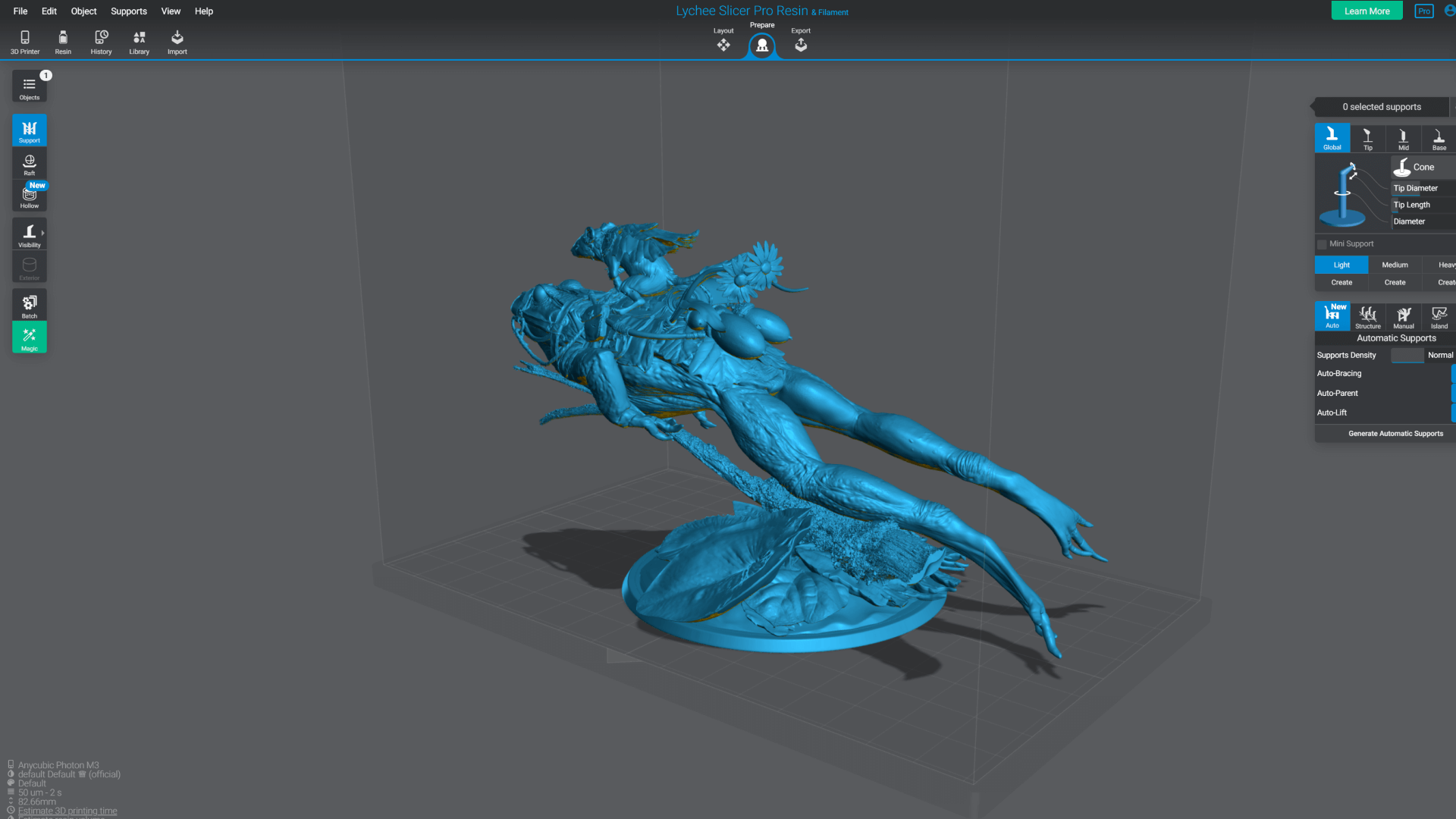
Start your 30-Day Lychee Slicer Plus free trial!
How does it work?
Enter LYCHEE-FREE-TRIAL at checkout. Enjoy 30 days of full Lychee Slicer Plus.