
Lychee Slicer Version 7.2
- Major update
Release date: 2024-12-12
New 🎉
- Support for cameras on printers using the Chitusystem SDCP 3.0 protocol: With version 7.1.0, we’ve introduced support for Wi-Fi file export! Now you can also monitor your favorite printers while they’re printing or check if the build plate is empty before starting a new print directly from Lychee!
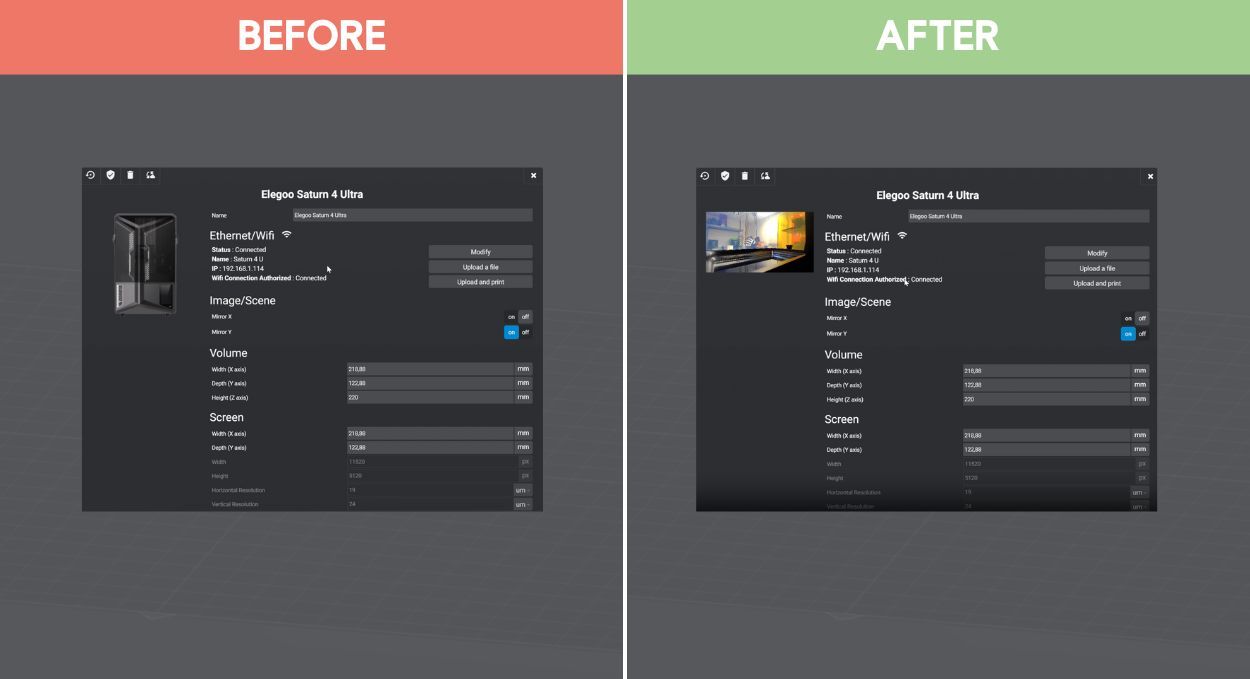
Improved 🚀
- File Path Management for File - Export LYS - Export 3D - Slice: In version 7.1.0, we introduced a dedicated path system for each action, improving file organization. While many users welcomed this change, some preferred the previous system. To address this, we’ve added a new preference setting:
ON: Uses the new system from 7.1.0.
OFF: Reverts to the previous system from 7.0 and earlier.
You can find this setting at the bottom of the Preferences menu, ensuring flexibility for all workflows. This version is clear, user-focused, and easy to understand for changelog readers. Let me know if you’d like any further tweaks!
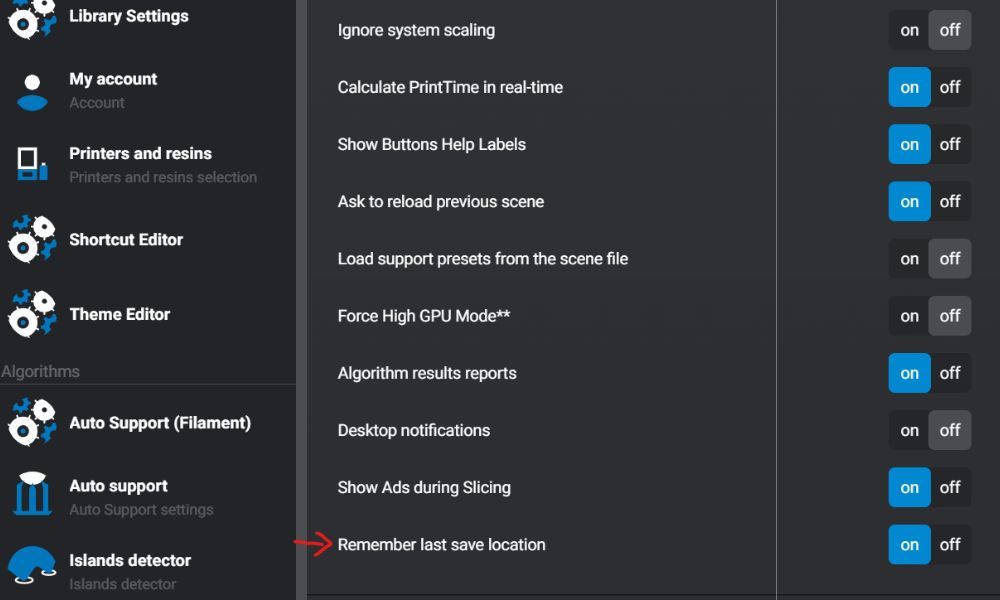
Previous Behavior (before 7.1) (toggle set to OFF): A single common folder for all actions. Example:
1. I open an STL in C:/Images.
2. When I save my scene, it automatically suggests saving it in C:/Images.
3. If I export my scene in 3D, the suggested path will still be C:/Images.
4. If I export my slices, it will again suggest the folder C:/Images.If I start over with another STL or re-export, the default path will remain C:/Images.
5. If I start over with another STL or re-export, the default path will remain C:/Images.
6. If I open an STL in another folder, such as C:/Projects, this new path becomes the default folder for all actions (save/export).
Remember Last Save Location = ON: Current Behavior (after 7.1) (toggle set to ON): Specific folders are saved for each type of action. Example:
1. I open an STL from C:/Music.
2. I save my scene in C:/Documents.
3. I export my scene in 3D to C:/Download/Benchy.
4. I export my slices to C:/Documents/TestBug.
If I then open an STL from C:/Images instead of C:/Music, the path C:/Images becomes the new default path only for STL imports.
The other folders previously used (save, 3D export, slice export) are not changed and remain the same.
Fixed ⚙️
- Bracing Presets: Fixed a bug where creating a fifth bracing preset would overwrite one of the four default presets included in Lychee. Users can now freely create new presets without losing the original ones.
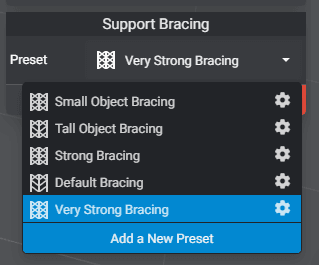
- Linux Slicing and Saving Compatibility: No More Crashes! Resolved an issue where slicing and saving scenes was impossible on Linux after recent updates (e.g., Ubuntu 24.04). This fix ensures slicing works on most distributions. Caveat: Formats that use PNG files are not currently supported. A warning message will appear in the slicer if this limitation applies. Here's an example:
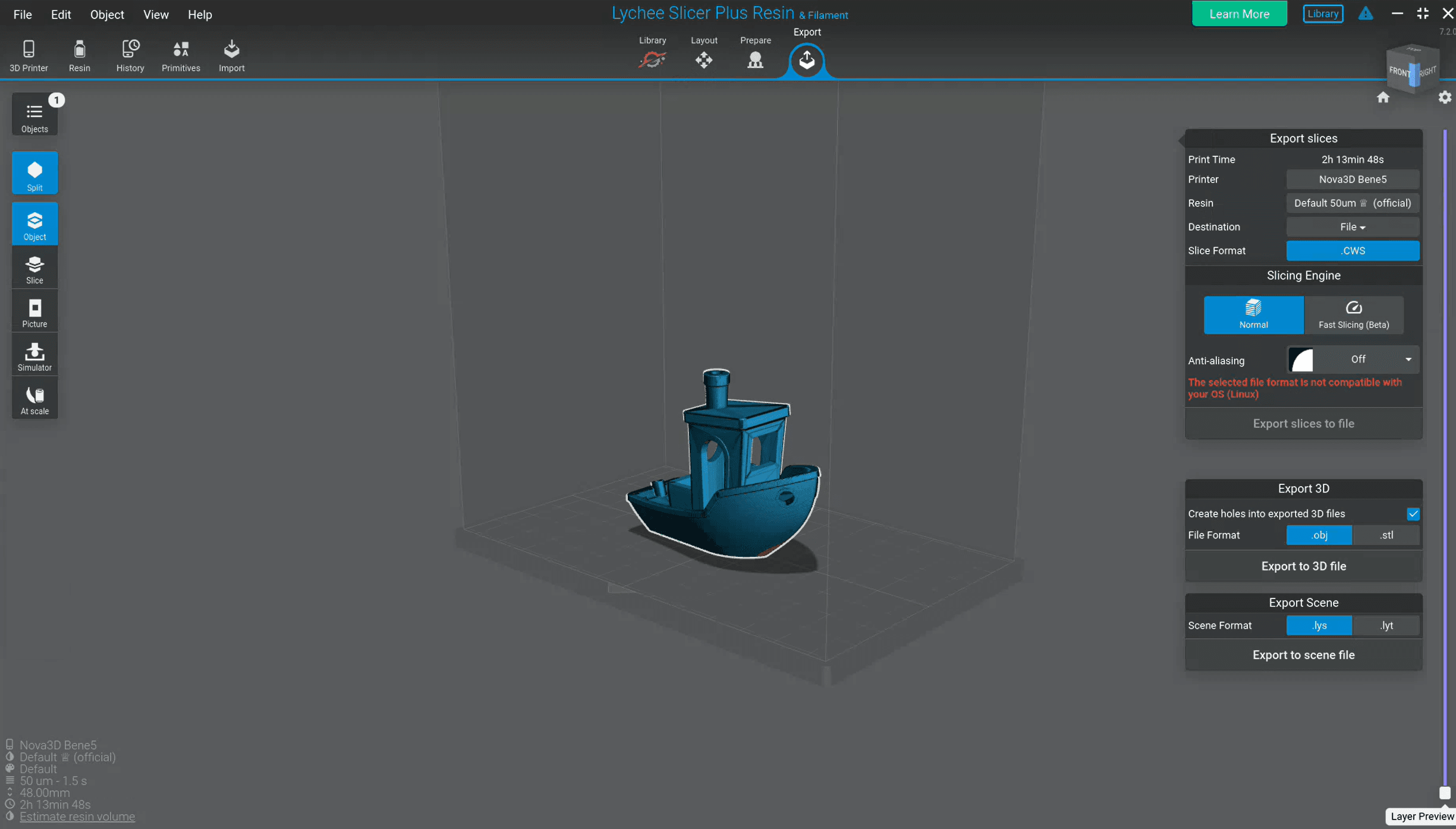
- Object Renaming Validation: Fixed an issue that allowed renaming an object with an empty field, rendering it impossible to rename again. Now, empty fields are no longer permitted during renaming, ensuring seamless object naming.
- Proximity Error Visibility Addressed a problem in the Proximity Error feature (found under View ⇒ Support Visibility ⇒ Show Only Supports in Proximity Error). It previously excluded fan supports, bracings, and mini supports in error. Now, all supports with errors are displayed as intended.