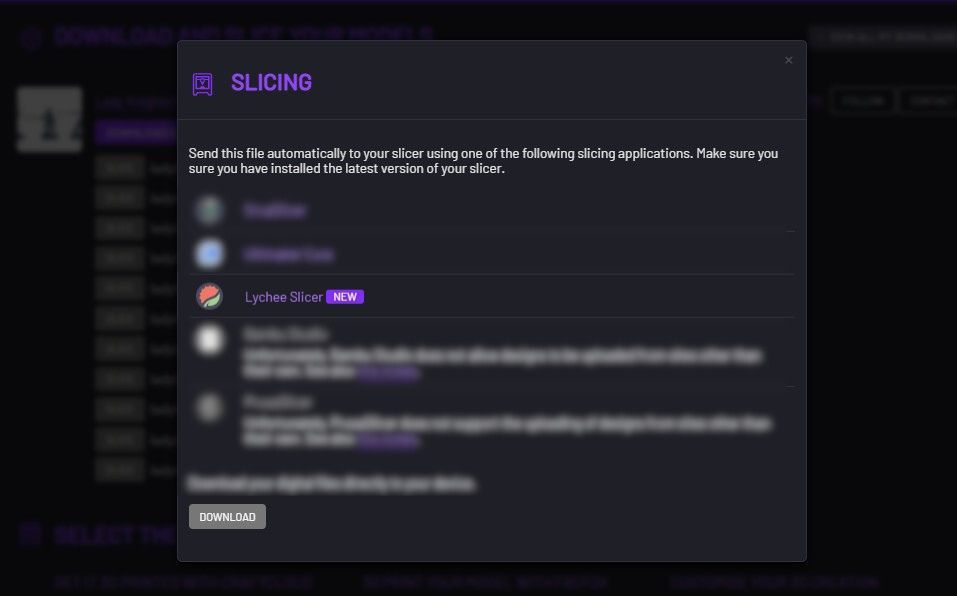Lychee Slicer Version 7.4 & 7.4.1
- Major update
Release date: 2025-07-24
In Lychee Slicer 7.4.1, we’re delivering your most requested feature: Multiplate. Now you can manage complex projects with multiple build plates all within a single scene. This update also brings easier model duplication, new printer support, and expanded resin compatibility to simplify your workflow.
What’s better than Derek showing off the new version? He’s walking you through all the cool updates. Enjoy the video and happy printing!
New 🎉⚙️
New Feature: MultiPlates
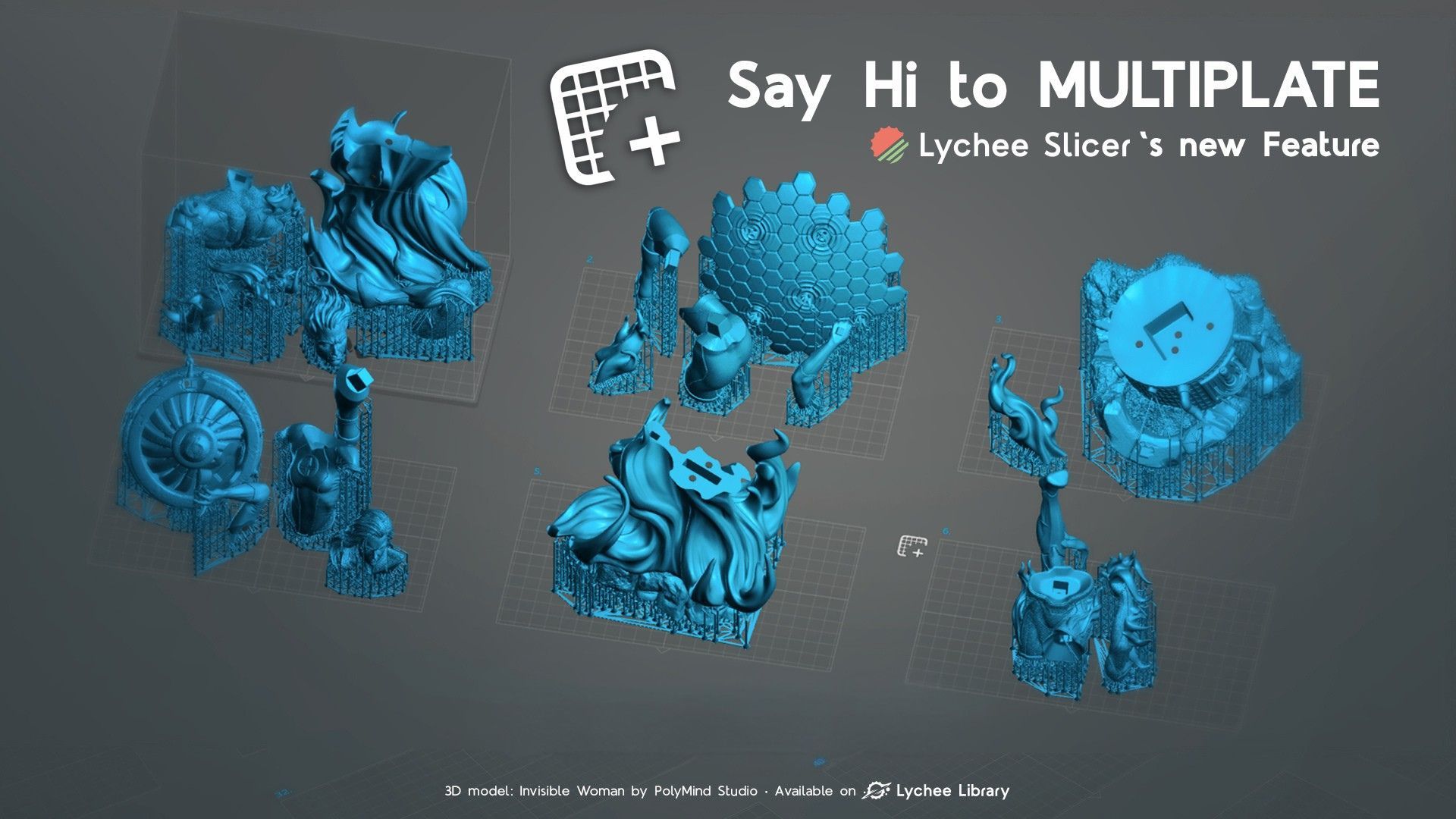
Multiplate lets you manage and prepare multiple build plates in a single project. You can now organize your entire print workflow in one workspace , whether you're working with resin or FDM. Key Highlights:
- Add up to 49 plates manually - Perfect for batch printing, multi-model setups, and complex projects
- Adding Plates: Add a new plate directly from: The 3D view - The object and plate list
- The “Outside” Plate: The Outside plate automatically collects objects from a plate that was deleted. It does not include all objects outside a build plate (unlike Bambu Studio). So an object may appear outside the plate in the 3D view but not be listed in the Outside plate. If you delete a plate containing objects, those objects will move to the “Outside” plate.
- Quick Selection Shortcut: Select all objects on the active plate using `Ctrl + Shift + A` Note: This shortcut currently does not select supports in Prepare mode — that’s coming in the next release!
- Moving Objects Between Plates using: Right-click in the object list - Right-click in the 3D view - The gizmo - Directly editing position values in the input fields
Lite Users Can: Edit a plate - Rename a plate - Hide a plate - Select a plate for slicing
✅ Available on: Lychee Slicer Lite (restricted), Lychee Slicer Plus, Lychee Library, Trial plans
New Shortcut: Copy & Paste (Ctrl + C / Ctrl + V)
It’s a small but super useful shortcut that lets you quickly duplicate models using standard keyboard commands.
- In Layout: Copy and paste objects within the same plate or across multiple plates
- In Prepare: Copy and paste hole settings, hollow blockers, and supports
- You can also copy an object from one scene and paste it into a new scene
✅ Available on: Lychee Slicer Lite (restricted), Lychee Slicer Plus, Lychee Library, Trial plans
New Resin Printer Compatibility
- Elegoo Centauri Carbon → Wi-Fi + Camera
- Elegoo Centauri → Wi-Fi + Camera
- Phrozen Sonic Mega 8K V2 → Wi-Fi
New Resin Compatibility
Formlabs True Cast resin profiles are now available on 10 new printers: Most Elegoo models, 2 Phrozen machines, 1 Anycubic
Lychee Slicer × Cults Integration
You can now open models found on Cults directly in Lychee Slicer.