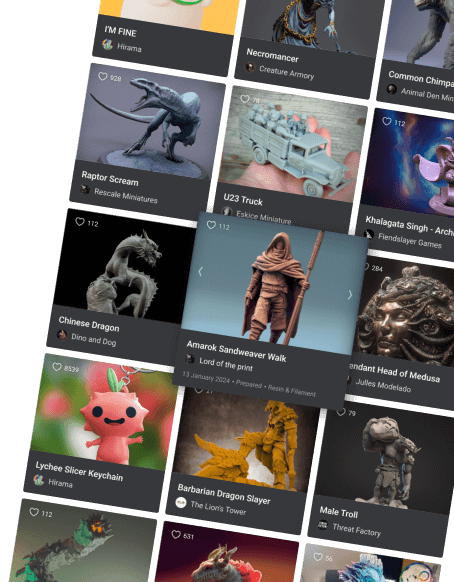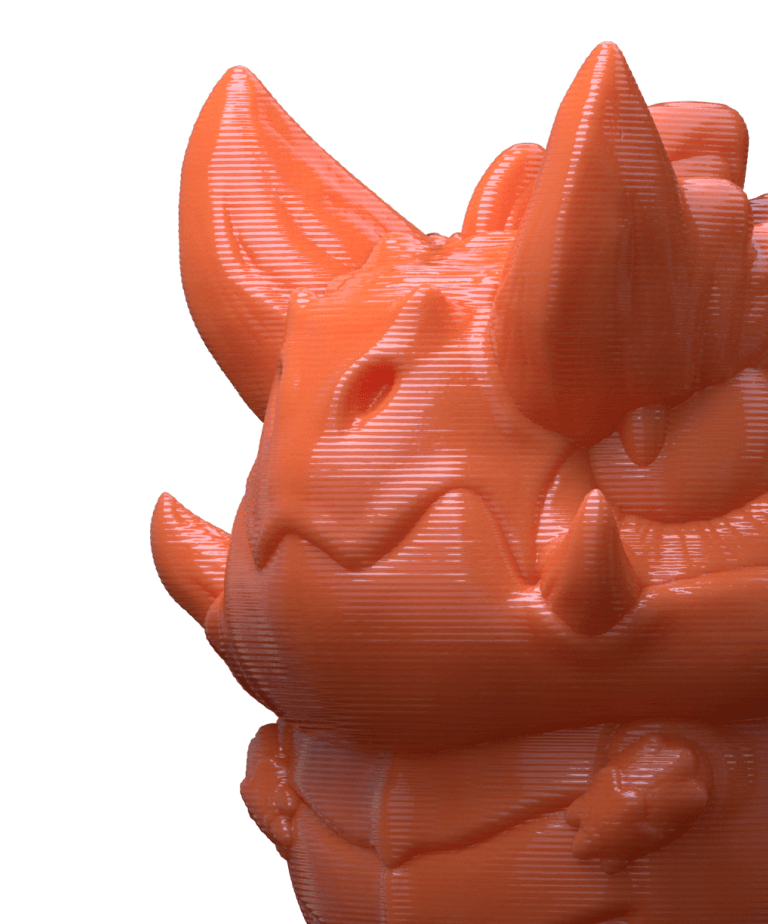Resin
Where light turns liquid into robust and detailed creations,
one layer at a time.
Lychee Slicer takes your Resin print to the next level.
A slicer made for beginner or expert.
Simplify the resin printing process with an innovative slicer that provides presets, features, and dedicated team support.
Avoid print failure and resin waste.
Improve your model print quality with advanced settings, including exposure time and custom support structures.
Supported by the resin community.
Lychee community is a fantastic group of passionate people who help each other, to improve their resin 3D printing journey.
Prepare your resin prints in a few clicks
Enjoy an intuitive interface and efficient features that simplify the preparation and export of your 3D files for printing. Designed by our passionate team with all users in mind, it empowers everyone, regardless of experience, to achieve a fantastic 3D resin printing experience.
New to 3D printing? Lychee Slicer's user-friendly interface and automatic tools will guide you through every step of the process for a successful print. Already a seasoned hobbyist, maker, or a keen creator? Take your projects to the next level and overcome any obstacle with our powerful and advanced dedicated features.
- 05Features
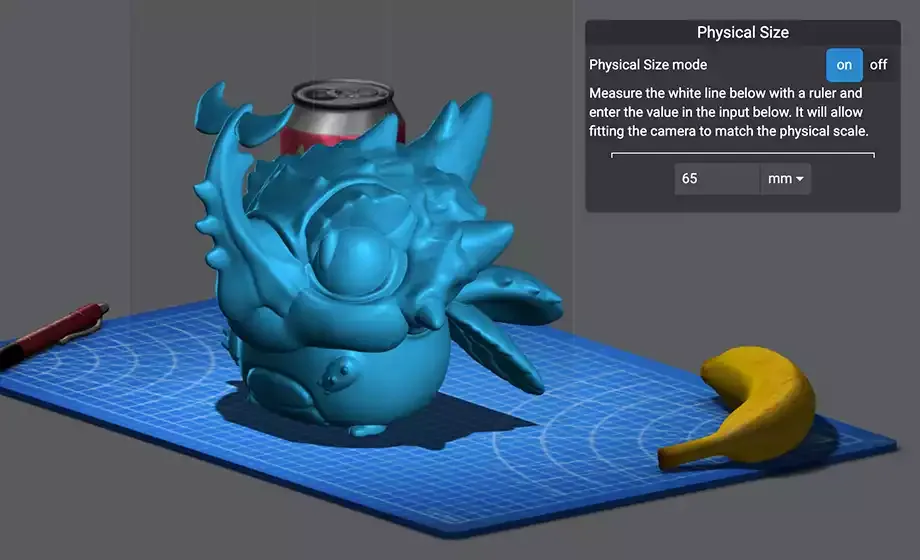 Preview
PreviewPreview your 3D print directly on your screen and automatically scale it to real-world dimensions. This ensures a perfect fit with your expectations and avoids printing disappointments.
- 04PLUS FEATURE
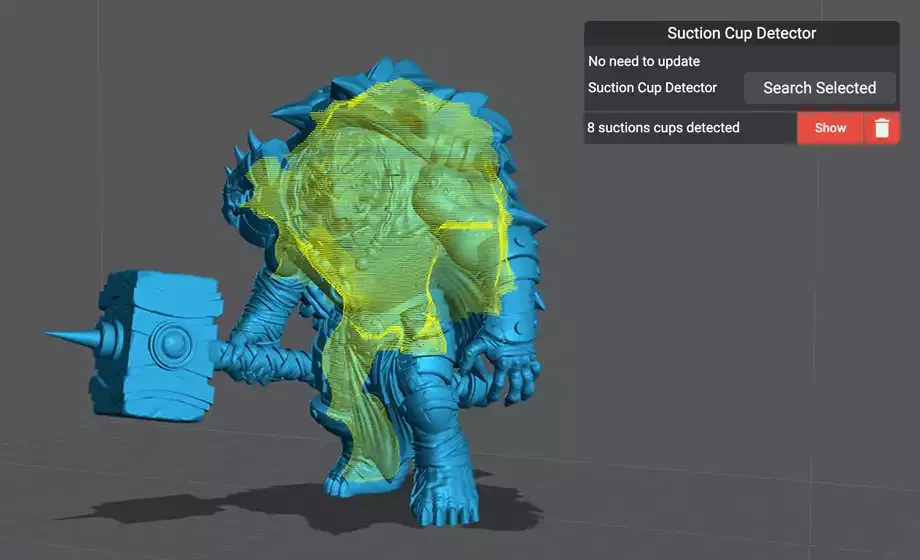 Suction Cup Detector
Suction Cup DetectorGet real-time analysis to identify and remove any suction cup effects that lower your print model quality, by creating holes.
- 03Features
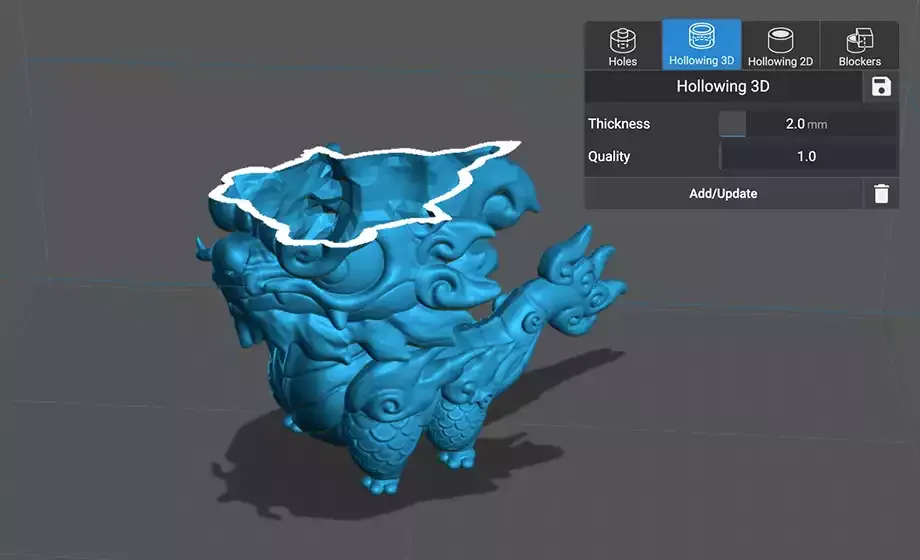 Hollowing
HollowingBy hollowing out your 3D model in a click, you reduce resin waste and manage the internal structure. This helps prevent print failures, ensuring a strong and durable 3D print.
- 02Features
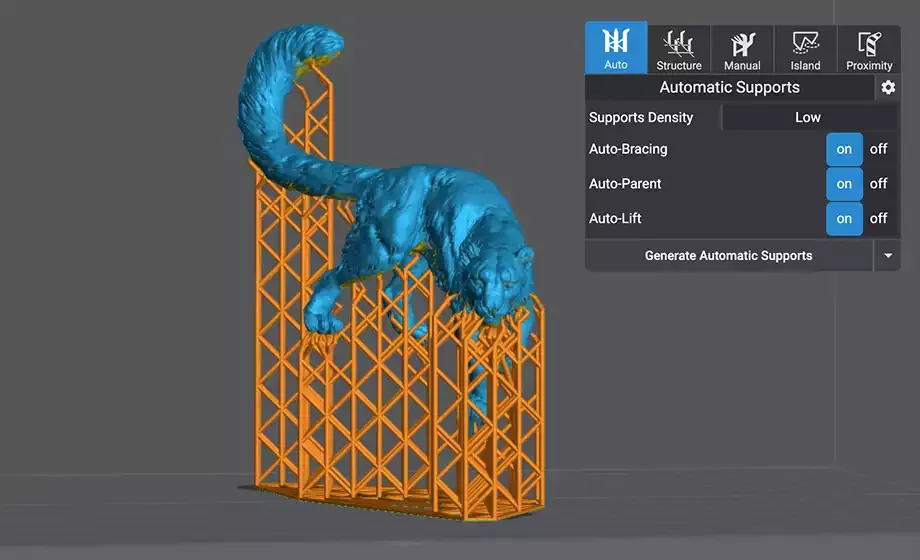 Automatic Support
Automatic SupportSave precious time and effort by generating, with a single click, efficient support structures for both simple and complex models.
- 01Features
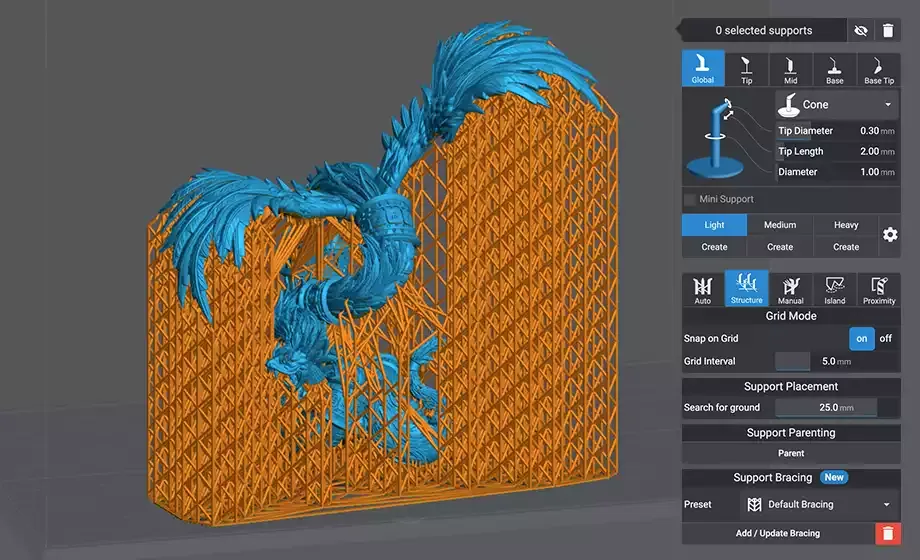 Supports
SupportsYour model may collapse without supports. Various types of supports ensure that intricate models are printed successfully by adhering to the build plate.
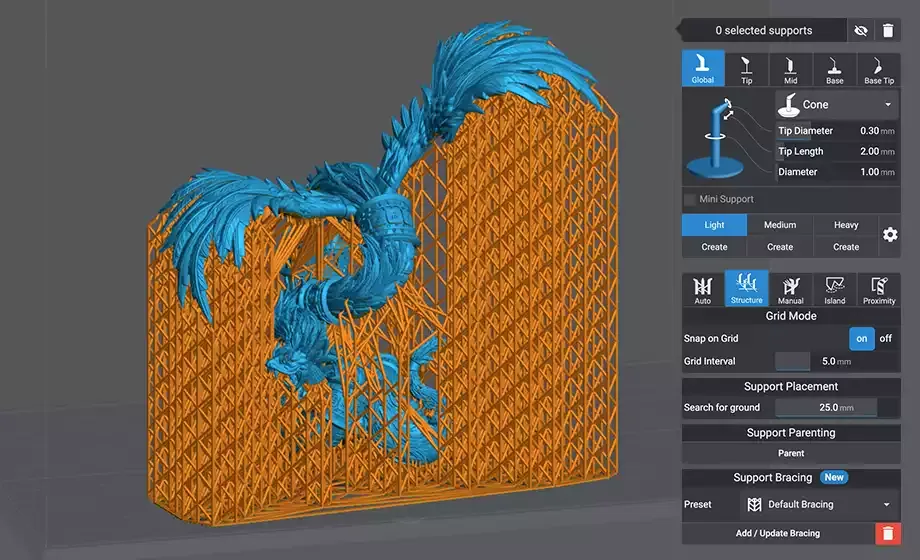
Your model may collapse without supports. Various types of supports ensure that intricate models are printed successfully by adhering to the build plate.
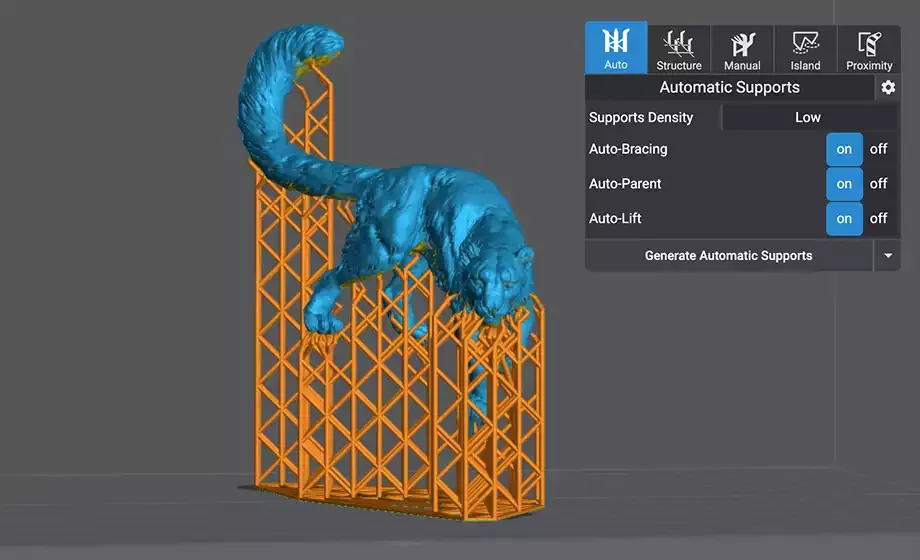
Save precious time and effort by generating, with a single click, efficient support structures for both simple and complex models.
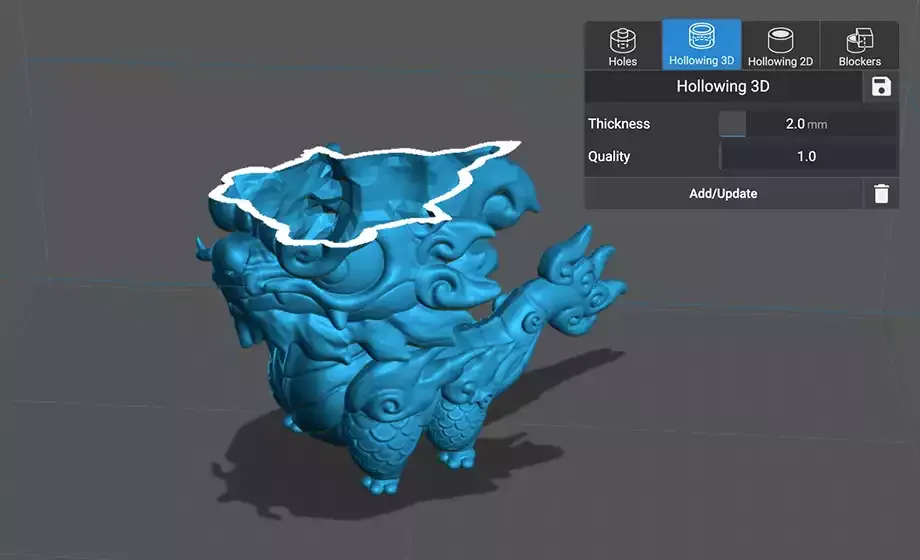
By hollowing out your 3D model in a click, you reduce resin waste and manage the internal structure. This helps prevent print failures, ensuring a strong and durable 3D print.
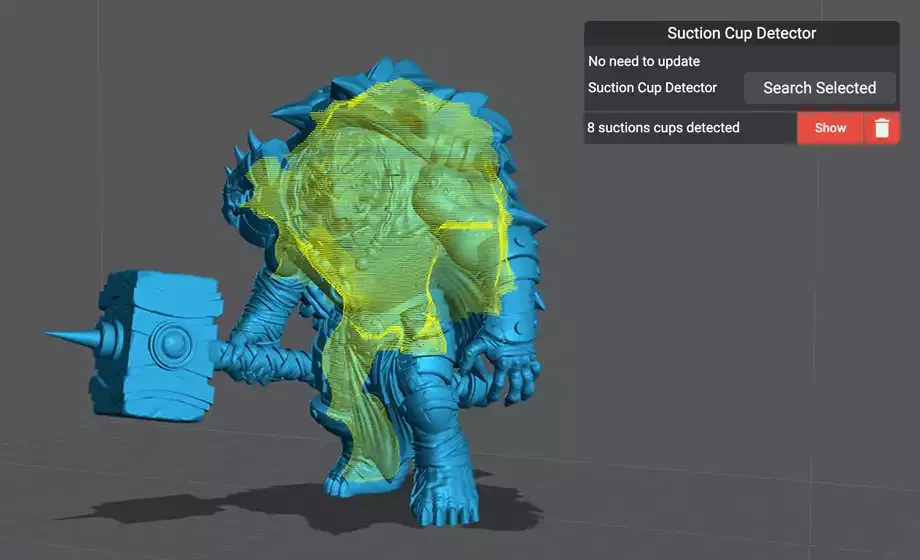
Get real-time analysis to identify and remove any suction cup effects that lower your print model quality, by creating holes.
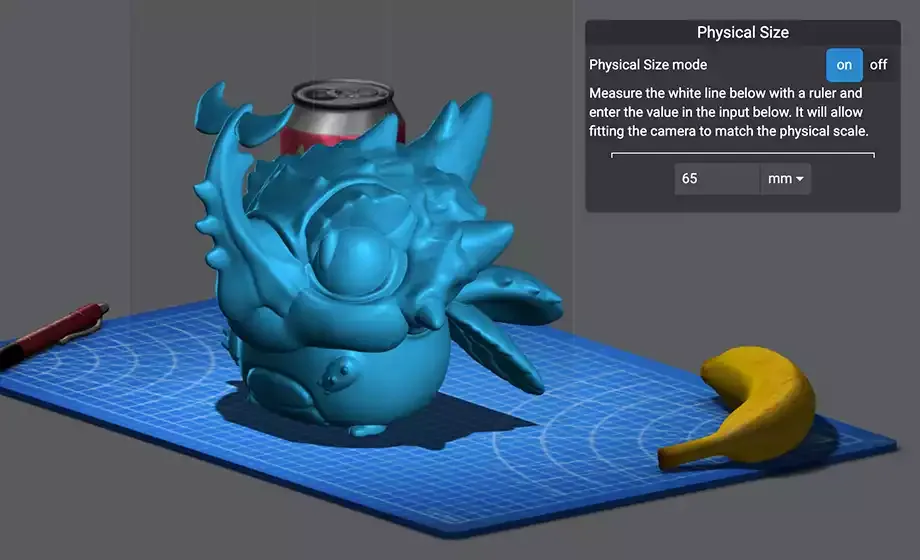
Preview your 3D print directly on your screen and automatically scale it to real-world dimensions. This ensures a perfect fit with your expectations and avoids printing disappointments.
Lychee Slicer is the solution for your resin printing
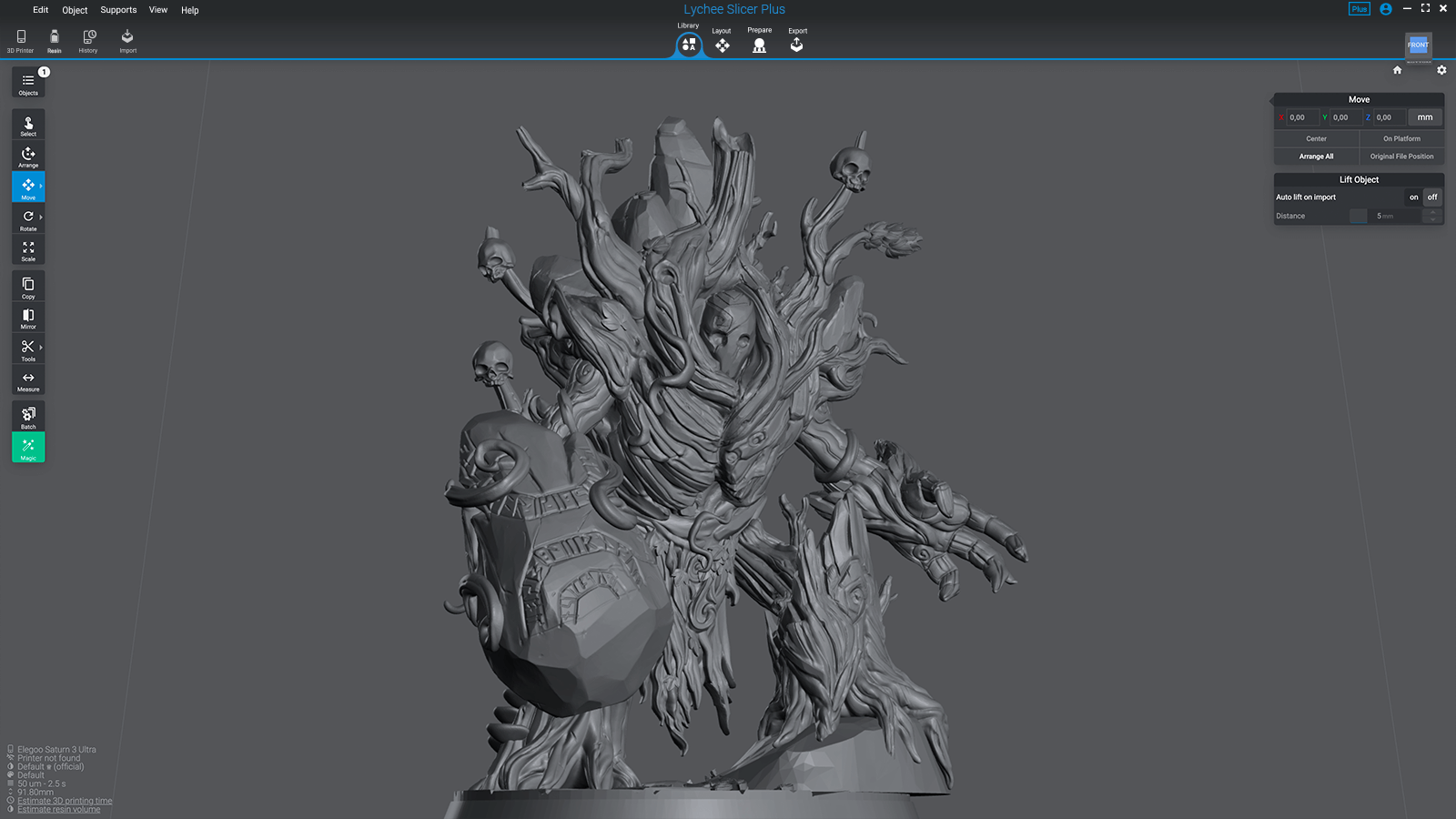
Full 3D printing solution to optimize the workflow
Lychee Slicer is a master key to make your model understandable for your resin printer. It manages the complete process, including hollowing, supports, previewing settings, and configuring your printer.
Innovative features to simplify the process
We provide exclusive and intuitive features to make your experience even better. These include grid support for easier organization, AR preview to visualize how your object will look, one-click hollowing for faster creation and much more.
Progressive slicer updates to level up the prints
The world of resin printing is constantly evolving, and we're dedicated to keeping our slicer at the forefront of innovation. The Lychee team innovates daily to develop the most advanced software, address user issues and requirements, and predict industry changes.
A collaborative community and dedicated Lychee team
We're dedicated to providing exceptional support, and we're thankful for our strong community. The Lychee team is available through tutorials, guides, a ticketing system, and even live chat. Additionally, our passionate community is always ready to share their expertise and answer your questions.
An extensive collection of 3D models with Lychee Library
Explore a wide resource of high-quality, ready-to-print 3D models in Lychee Library. Find inspiration from the best creators worldwide and bring your next resin project to life effortlessly. Whether you're a beginner or a seasoned maker, the platform offers something for everyone.
Awesome community resin profiles
Lychee Slicer community provides settings for various printer and resin combinations directly within the software via the Community Resin Profile feature.
These profiles recommend the best settings for your specific setup, serving as your starting point towards successful resin prints.
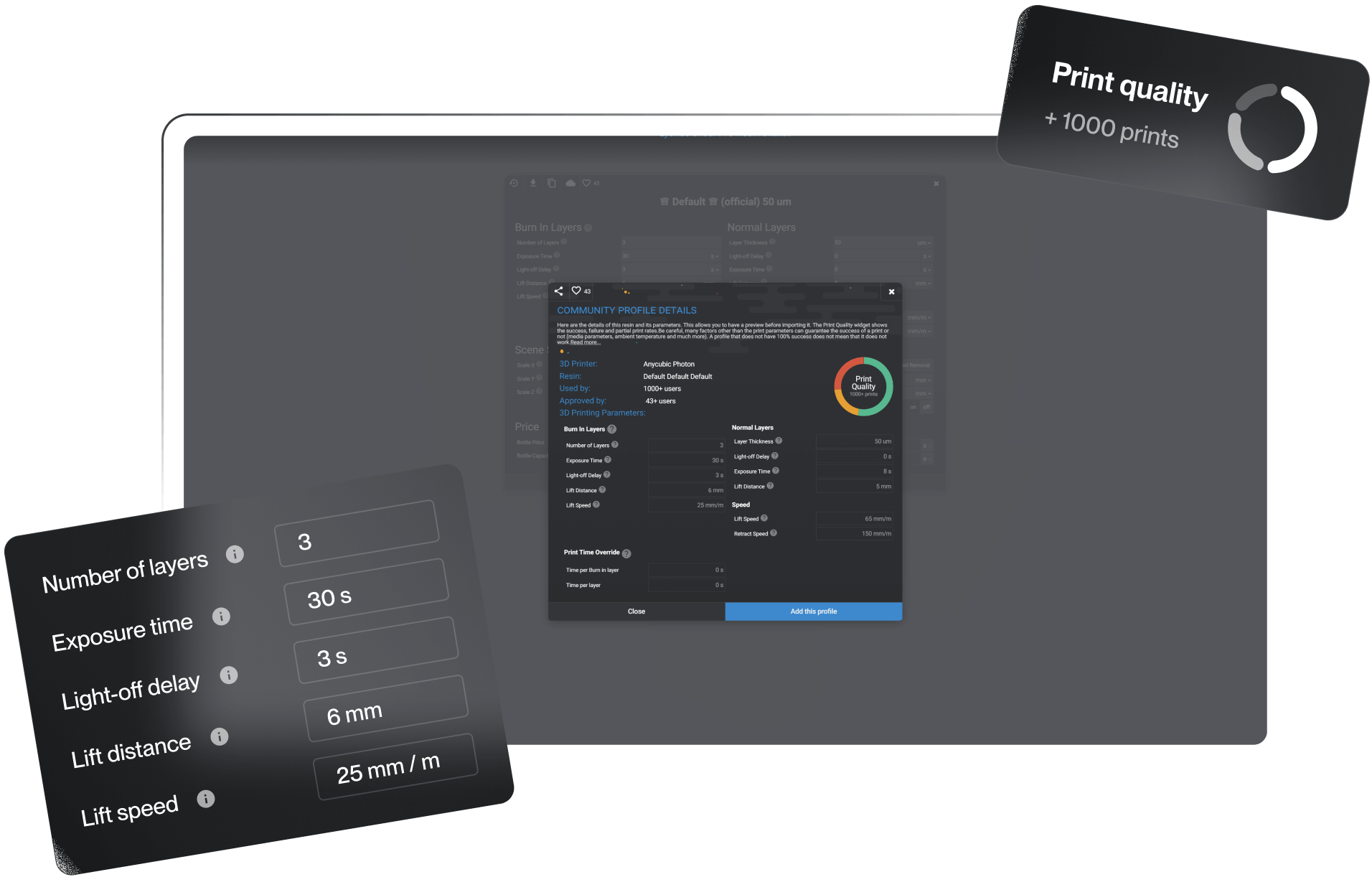
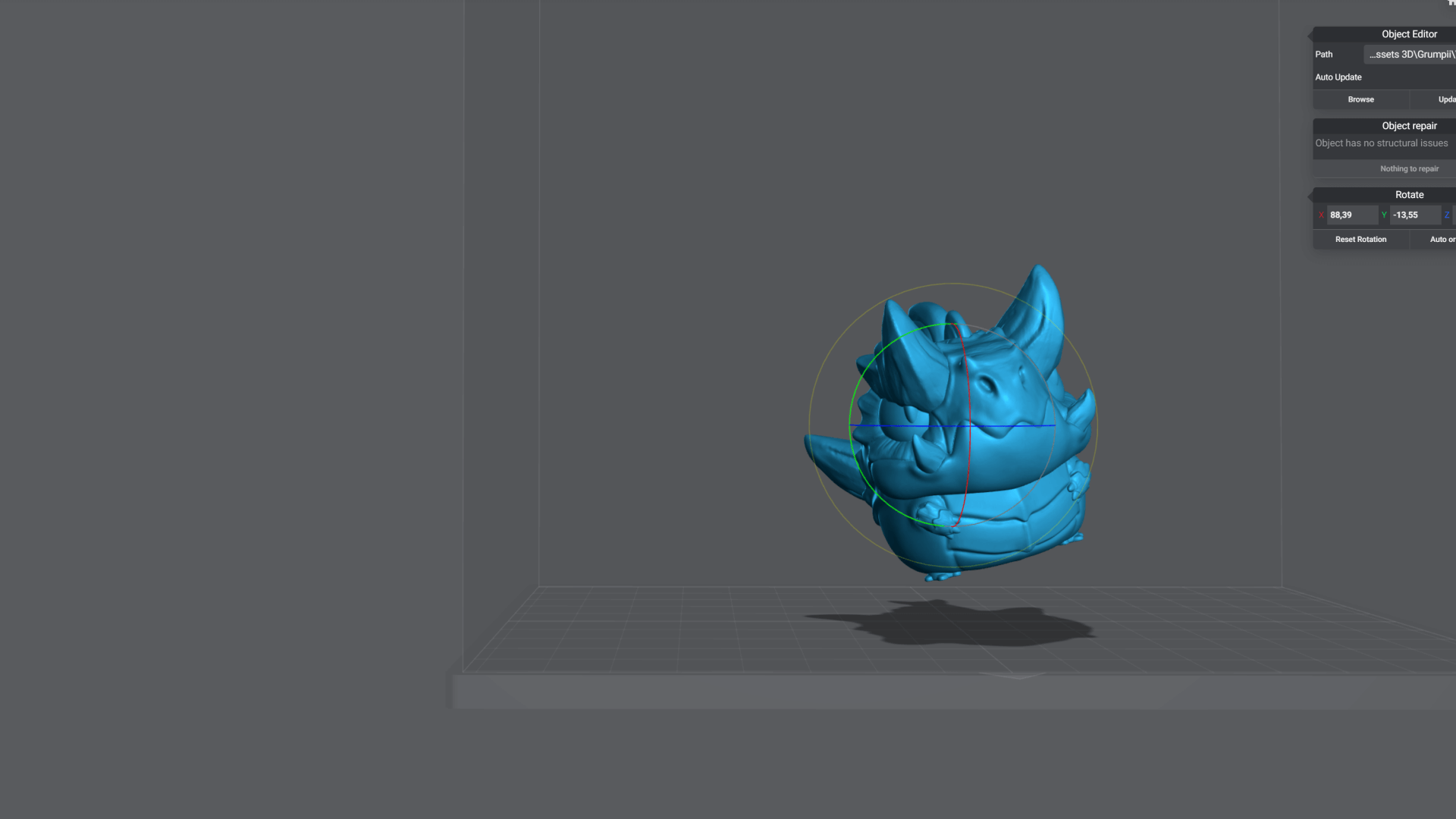
Lychee Slicer is a versatile all-in-one 3D slicing software. It lets you switch from Resin mode to Filament mode with just one click. And of course, you can switch back to Resin mode just as easily.
And also compatiblewith 750+ printers

Join the 29 000 members of our Discord Community.
Find answers to common and accurate questions about resin printing. Check them out, they might be really helpful!
- What slicer is best for resin 3D printing?
Finding the right slicer is a key step to create any resin print. Your slicing software needs to match your skill level, offer the features you need, and be compatible with your resin printer.
Why choose Lychee Slicer? Lychee Slicer is one of the most used slicer in the resin world for several reasons. Our easy-to-use slicing software is known for its compatibility with hundreds of popular printers, many preset resin profiles to save time and a unique helpful support. Indeed, you can share your printing experience and connect with the resin community via our Discord channel. In Lychee Slicer everything makes the slicing process simpler and faster.
Lychee offers flexible plans to fit every need. We offer three editions to enhance your 3D printing experience: Lychee Lite edition is available for free. For more features and a complete slicing experience go for the Lychee Plus edition. You can try it with a 30-day free trial. Additionally, our Lychee Library is a game-changer. It gives you access to all Lychee Plus features and allows you to download presupported 3D models by top creators from around the world. Subscribe to your favorite Lychee plan.
- Can I send my slice file directly to my printer via Wi-Fi with Lychee Slicer?
It depends of your printers! You can send your files via Wifi on some printers such as the ApexMaker x1, Elegoo Saturn 3 Ultra or Elegoo Mars 4 Ultra.
How to know if your printer’s Wifi connectivity is supported in Lychee Slicer? Once Lychee Slicer is launched, look for the Wifi symbol next to the printer under 3D printer > Add > Resin 3D printer.
- What should I know as a beginner in resin 3D printing?
Welcome to the exciting world of resin printing! The best way to learn is through practice. Remember, it's perfectly okay to make mistakes as long as you learn from them.
Safety first: your health is more important than anything. Always follow the correct safety procedures, such as wearing gloves and a respirator when handling resin.
Prepare your model: start by learning how to support your models and adjust your resin settings for successful prints. Lychee Slicer is intuitive and easy-to-use, helping you prepare your model for optimal results.
Starting 3D printing is exciting but can also be overwhelming. That's why we're here to help:
- Check out our 3D Printing Guide
- Watch our Youtube Channel for Tutorials and Live Streams
- Join our awesome community on Discord Community for help, sharing and fun!
- What are the best resin settings?
As users ourselves, all the Lychee team understands the complexity to find the perfect resin settings. That’s why our Community Resin Profiles, shared by Lychee Slicer users within the software, are a fantastic starting point in the quest for the best settings for your project. Check out our dedicated tutorial to learn how to use the "Community Resin Profiles" feature.
Keep in mind, these are guidelines and not an exact science. It may be tempting to take the easy path and simply copy settings shared online. However, these sources can sometimes be unreliable and potentially harm your printer. It's important to understand that the optimal resin profile is the one you develop through calibration. To learn calibration, please refer to our guide that assists you through the process step by step.
- What is the perfect exposure time for resin in 3D printing?
Similar to the best resin settings answer, there's no single "perfect" exposure time for resin in 3D printing. Finding the right exposure time for your resin model depends on a few factors, like the type of resin you're using and the power of your printer's light source. Here are some tips:
- Start with the manufacturer's recommendations: the popular resin manufacturers usually provide a range of recommended exposure times on their product information that you can directly find online.
- Test and calibrate: Each resin printer and resin liquid combination is unique. So, the best way to determine the ideal exposure time is to perform test prints, changing the exposure time within the slicing software. These tests will help you achieve optimal results.
- What is TSMC?
TSMC is an acronym for Two-Stage Motion Control. The goal of this Lychee Slicer feature is to reduce printing times while maintaining accuracy and success rates.
How it works? It does this by allowing you to set slower lift and retract speeds when you’re closer to the LCD and faster speeds when you’re further away.
- What is anti-aliasing, and how does it work?
Anti-aliasing is an amazing tool that creates smoother edges on your 3D print. In Lychee Slicer, you can turn the option “ON” to improve the print quality by adding better realism to a digital image.
How does anti-aliasing work in resin printing? The slicer generates various shades of grey pixels for the printer to calculate. A dark grey pixel allows only a small amount of UV light, while a light grey pixel allows a larger amount. The different levels of UV light passing through these grey pixels smooth the surface of your print, effectively removing the unsightly stepping effect.
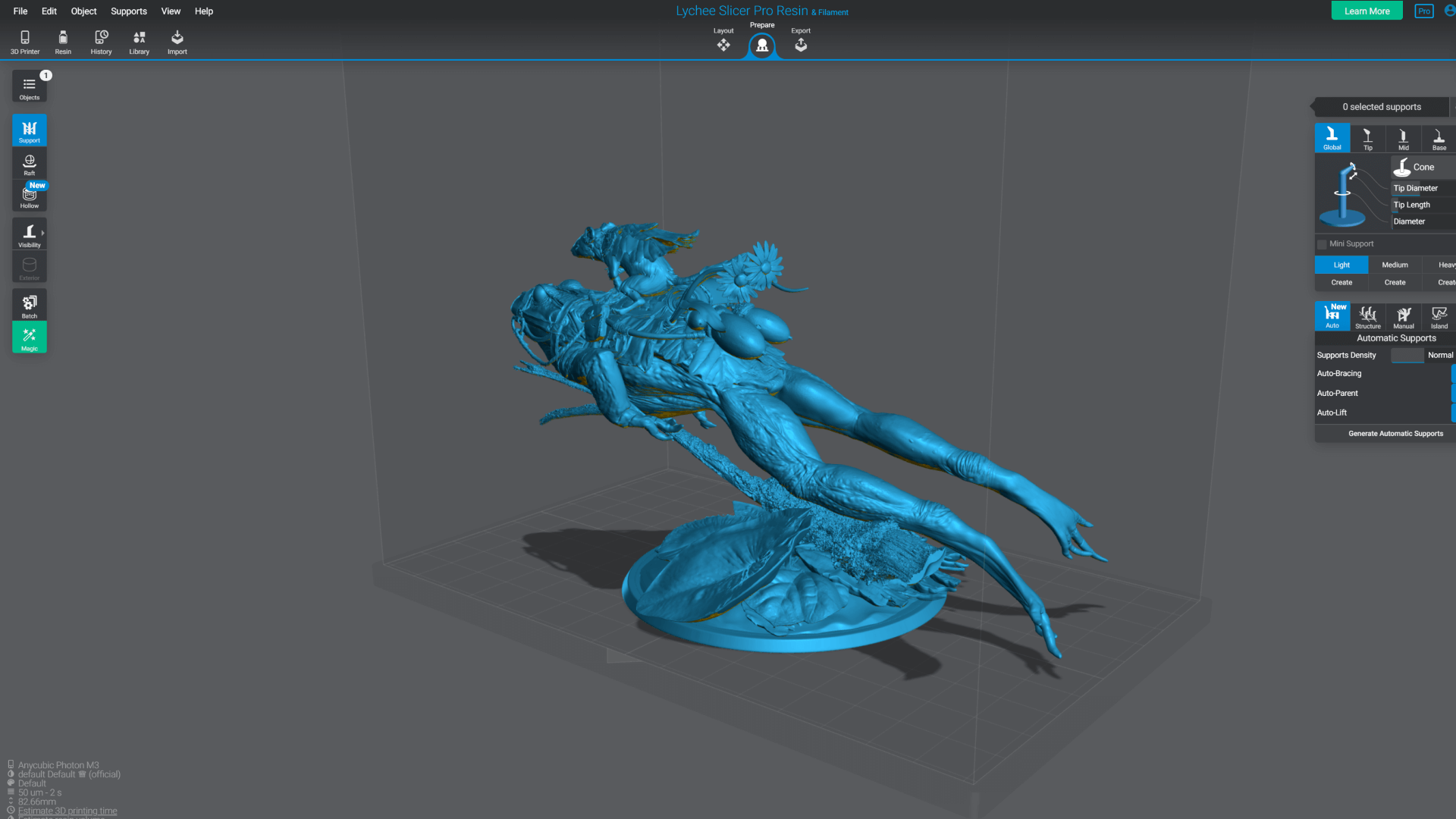
Start your 30-Day
Lychee Slicer Plus free trial!
How does it work?
Download Lychee Slicer free and activate your Plus trial in the app.
After 30 days, continue your Lychee Slicer journey with Lychee Slicer Plus, Lychee Library, or keep using the Lite version. The choice is yours.