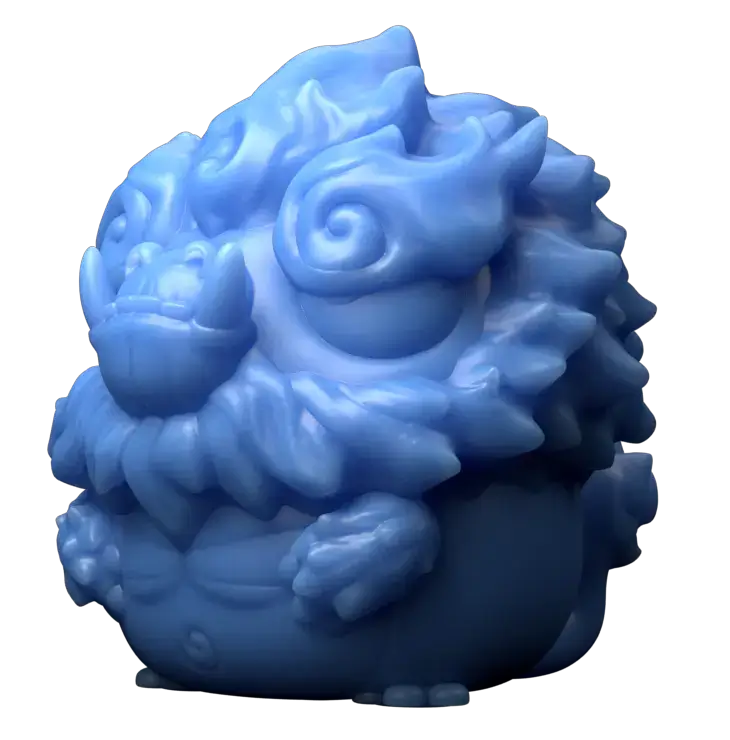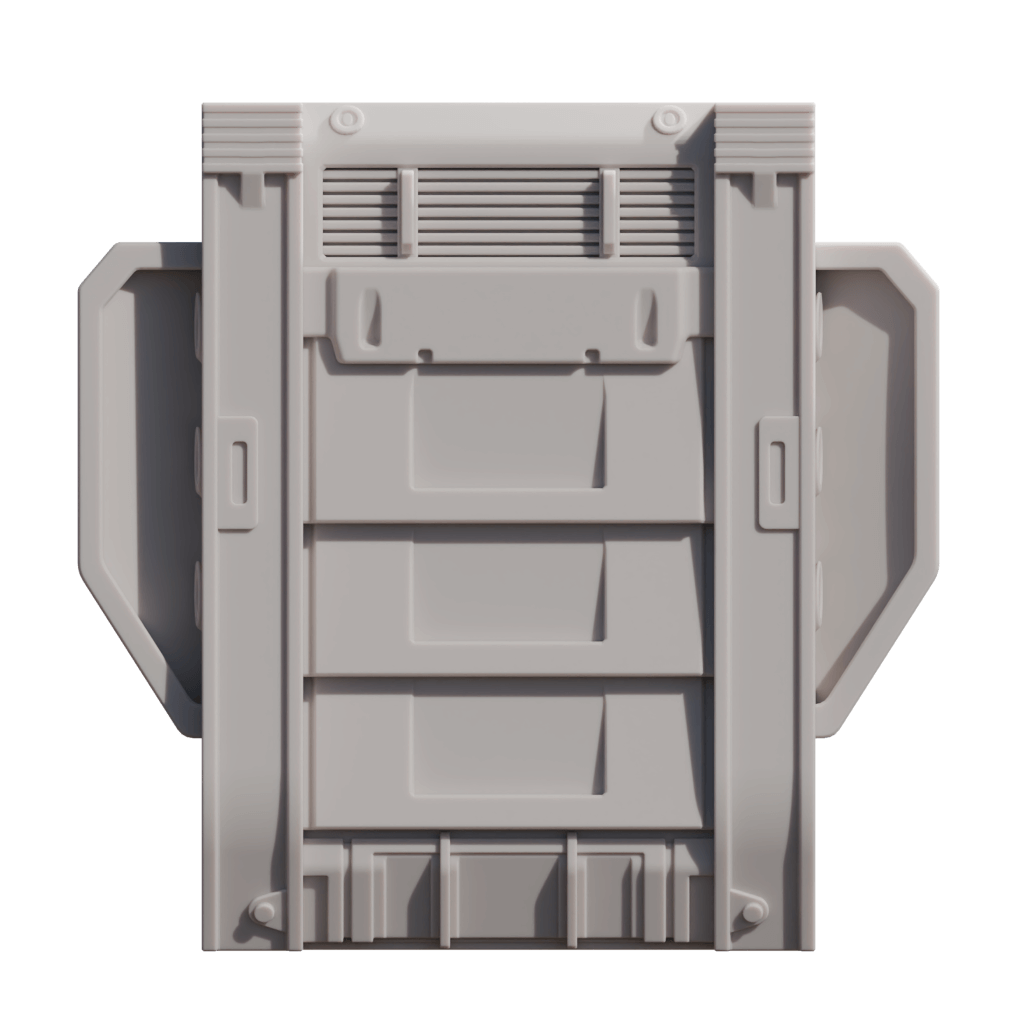Lychee Slicer
The easiest way to print!
Have the best 3D printing experience!
Lychee Slicer simplifies the entire printing process for both resin and filament printing, making it easy, smooth, and enjoyable.
Whether you're a beginner or a pro, our all-in-one software takes care of all aspects, from preparing your model for printing to configuring your printer.
The most easy-to-use 3D slicer.
Lychee Slicer provides a user-friendly interface and many powerful features that improve the slicing process. Compatible with a wide range of printers, our slicing software is made to save you time and effort, while boosting your print quality.
Focus on what matters most, bringing your creative ideas to life!
Effortless
3D printing.
Slice with ease, print with confidence. Lychee Slicer’s innovative features make 3D printing accessible for everyone and all types of 3D models.
An innovative slicer
Always ahead.
Lychee team shares your passion for 3D printing. That's why we're always one step ahead, understanding potential issues and anticipating your needs.
We're always working hard to bring you new features and improvements to make your Lychee Slicer experience even better.

The benefits of using lychee slicer
Prepare your prints in a few click.
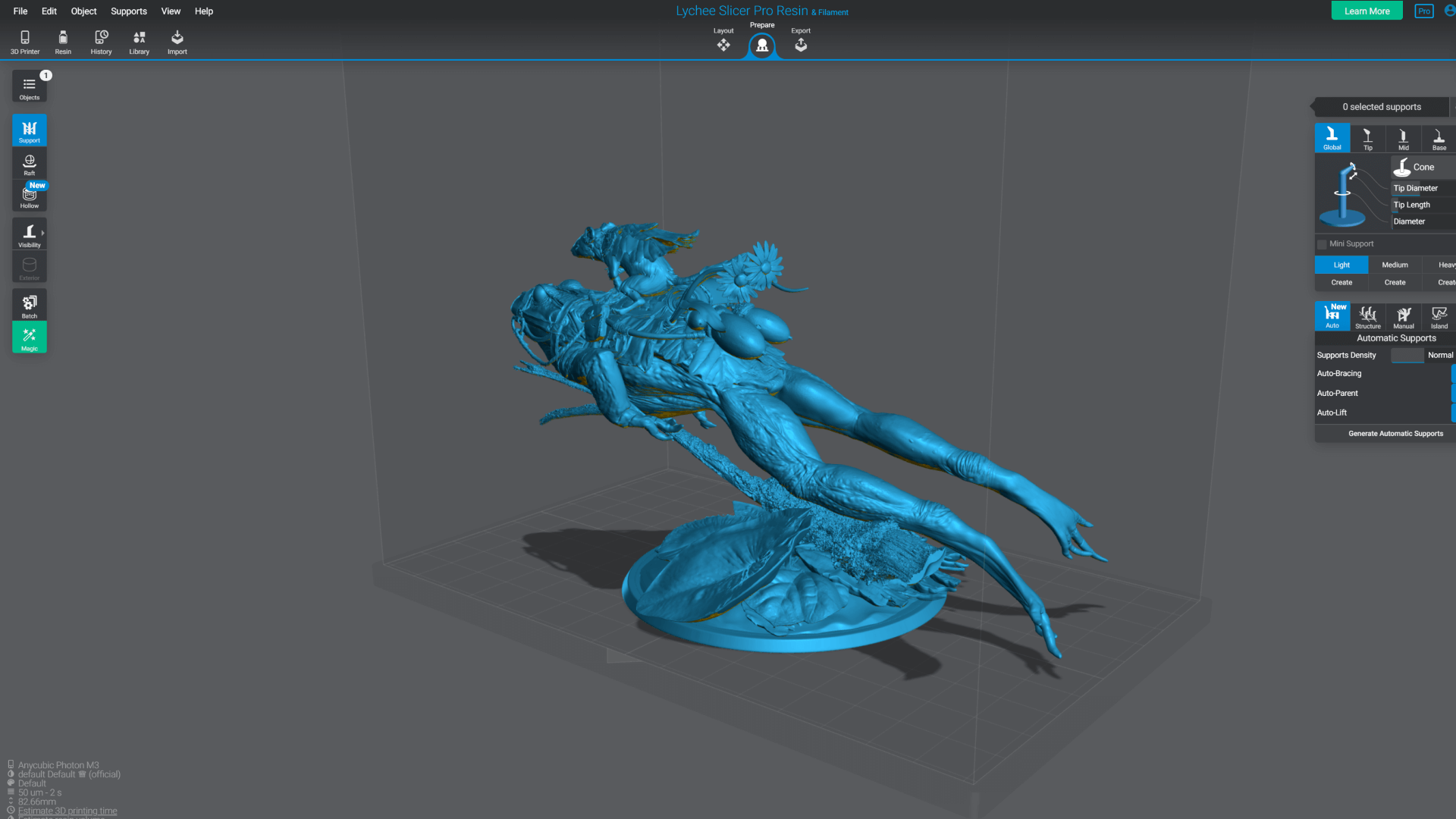
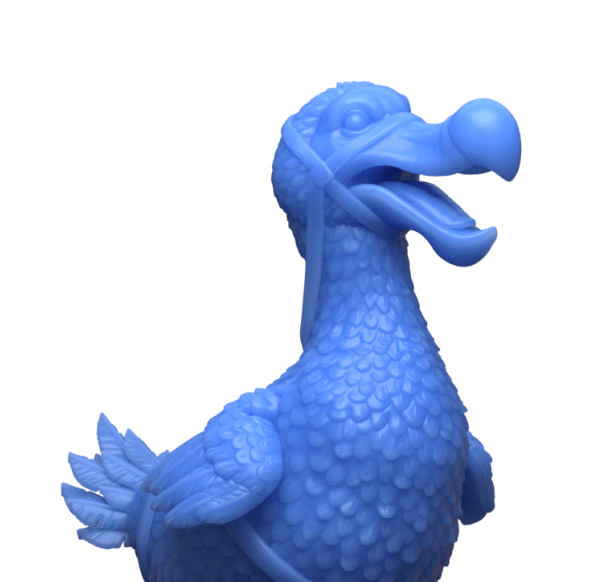
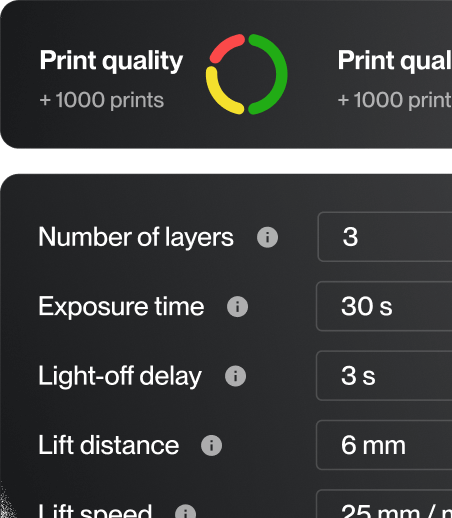
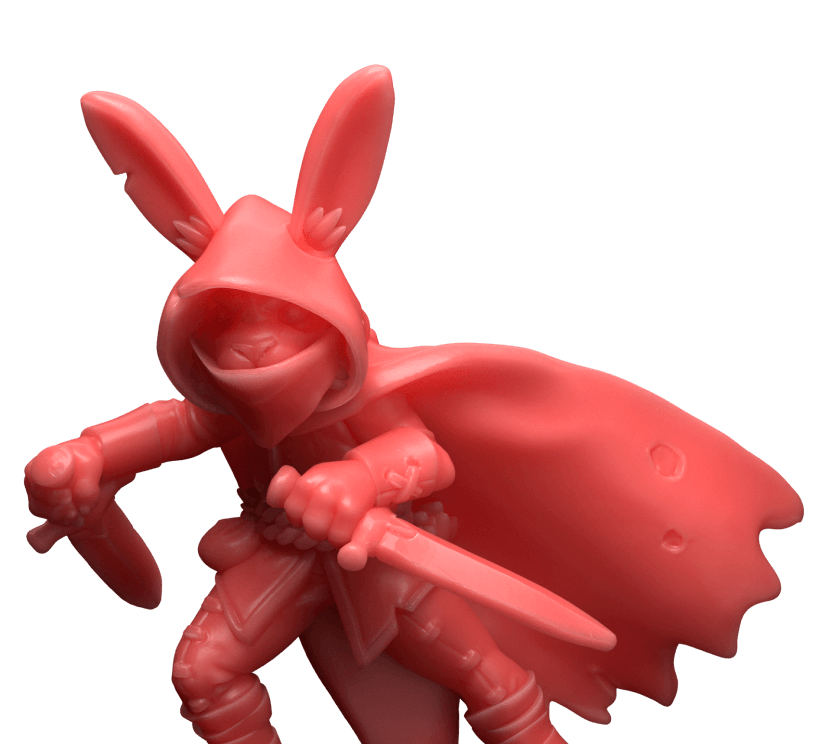
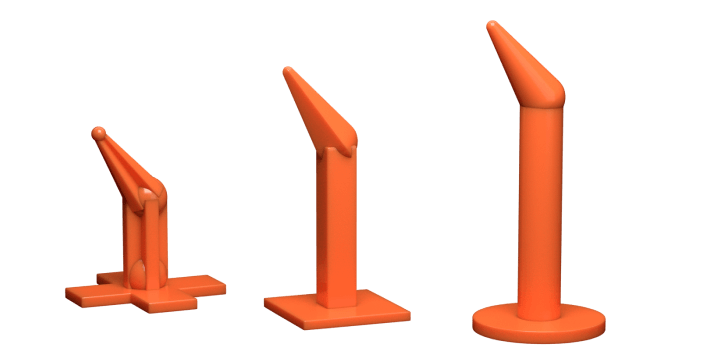
And more features
The features you need.
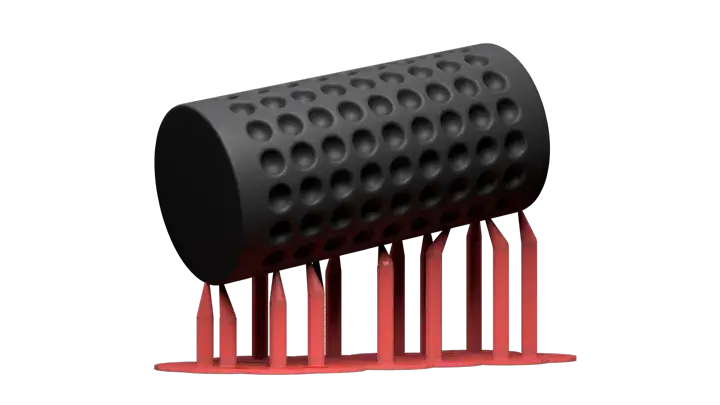
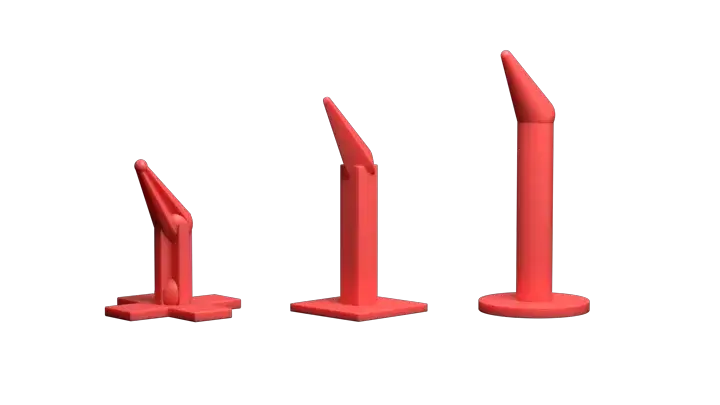
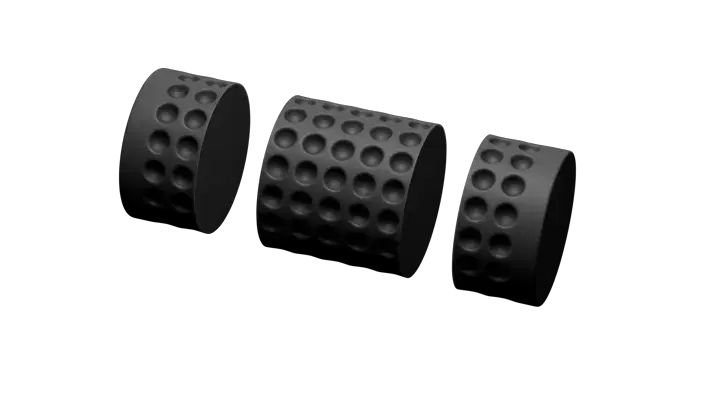


More
features?
More
features?
Limitless creativity
Resin or Filament, it’s up to you.
For all your needs
- Figurines & Minis
- Jewelry design
- Dental & Orthodontic
- Product design
and many more other amazing ideas...
Ambassadors & partners
They are using
Lychee Slicer.
Welcome to the exciting world of 3D printing! Dive into our gallery and be inspired by the fantastic creations our community brings to life. One common point? They're all sliced with Lychee Slicer.
We're always excited to see what our community comes up with next, and we hope you'll join us on this creative adventure.
Join and discover more than
150 passionate creators.
Join and discover more than
150 passionate creators.
more than 750 models.
Lychee Slicer works with the world's most popular 3D printer model, including leading brands such as Anycubic, Elegoo, Creality, Phrozen and many others. Pick up your printer, open Lychee Slicer, and get ready to see your 3D model come to life!
Subscription & pricing
Lychee Editions

- NEW: Multi-Plate (Limited)
- Easily display, prepare, and export your prints.
- Compatible with all filament and resin 3D printers
- 30-day free trial of Lychee Plus
- Ads on export
*Available on Windows, MacOS, Linux

- NEW: Multi-Plate (Full Access)
- Advanced Supports
- Support Painting
- One-click 3D hollowing
- Grid Support
- Projection Support
- Technical support (Priority)
- No ads on export
*Available on Windows, MacOS, Linux

- NEW: Multi-Plate (Full Access)
- +1950 Pre-supported & ready-to-print models
- +80 world's top creators
- New models every month
- Unlimited download
*Available on Windows, MacOS, Linux
Find answers to common and accurate questions about Lychee Slicer. Check them out, they might be really helpful!
- What is a slicer and how does it work in 3D printing?
A slicer is an essential software for 3D printing. In simple words, the slicer gets the 3D model ready for printing. It changes your 3D design to instructions that your 3D printer can understand and follow to print your model. Precisely, the slicer prepares the 3D model for printing in multiple ways by dividing it into layers, enabling your printer to print each layer individually.
Lychee Slicer is an intuitive and easy-to-use slicing software designed and continually updated for any resin or filament print project. Discover all our slicer features on our dedicated page to gain insight into the capabilities of our software.
- Can I try Lychee Slicer Plus edition for free?
Absolutely! We want you to love Lychee Plus as much as we do and enjoy the best, game-changing slicing features to improve your printing projects. That's why we offer a free 30-day trial.
How does it work? Download Lychee Slicer for free and activate your trial within the software. It's that easy! After 30 days, you can choose to keep exploring with Lychee Plus, subscribe to Lychee Library to download a wide diversity of 3D models, or stick with the free version. The choice is yours!
- Does Lychee Library include Lychee Slicer?
Yes, Lychee Library comes with the Lychee Slicer Plus edition! Lychee Library is the best way to access a slicer and a bunch of 3D models all in one place.
How it works? When you subscribe to the Library, you get access to all the powerful features of Lychee Plus along with the massive library of stunning 3D models from our ambassadors, the world's best creators.
- Is my printer supported in Lychee Slicer?
Lychee Slicer is compatible with 750+ popular resin and filament printers in the world. We're constantly expanding compatibility to make sure Lychee works with as many printers as possible to answer the users needs. Here are two ways to check if yours is included:
- Download and install the free version of Lychee Slicer: once launched, click on the "Add a 3D Printer" feature within the software. This will display a comprehensive list of printers compatible with the latest Lychee Slicer version.
- Check our listing on our website: you can also go on the page “Supported 3D printers” to see a complete list of resin and filament printer.
Your printer is missing? Please provide the specific model of your resin or filament printer through our contact form, and we will take your request into account.
- Where can I get my invoice on Lychee Slicer?
There are two ways to get your Lychee Slicer invoice:
- On Lychee Slicer: follow this step-by-step documentation to find a copy of your invoice directly within the software.
- On your Lychee Account: connect to your account on our website and go to the "Orders & Billing" section to download an invoice.
- How can I install Lychee Slicer on a second computer?
With Lychee Library, Lychee Plus and even Lychee Lite edition, you can install Lychee Slicer on a second computer. It's very simple! Just download Lychee Slicer on your second computer, install it, and then log in with your usual email and password.
Don’t worry, if you've already reached your maximum of 2 installations, you can revoke access from any of your computers by following these steps.
- What computer configuration do you recommend?
For an optimal performance and a smooth Lychee Slicer experience, we recommend the following minimum requirements listed on the Download page.
Note: Lychee Slicer uses both your CPU and GPU and a good graphics card is required. These recommendations are what we would use for 2K and 4K printers. If you upgrade to a printer with a higher screen resolution, 12K or higher, you might also need to upgrade your computer.
Join us on Discord channel to discuss this topic and ask questions to the Lychee community.