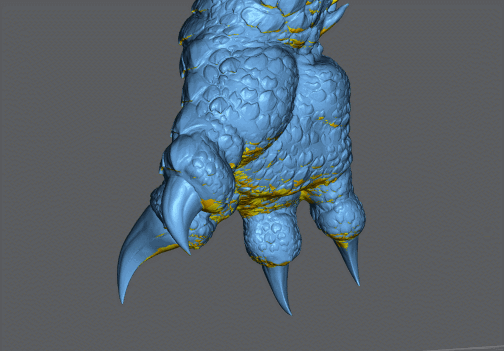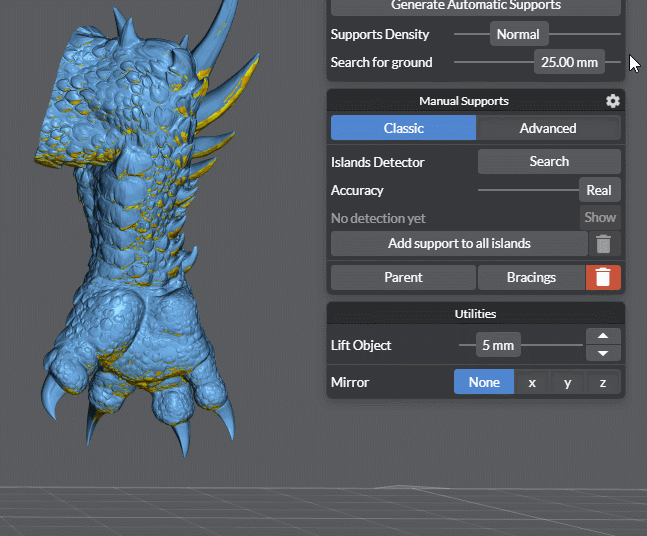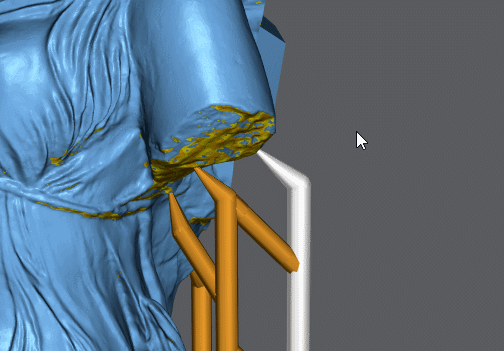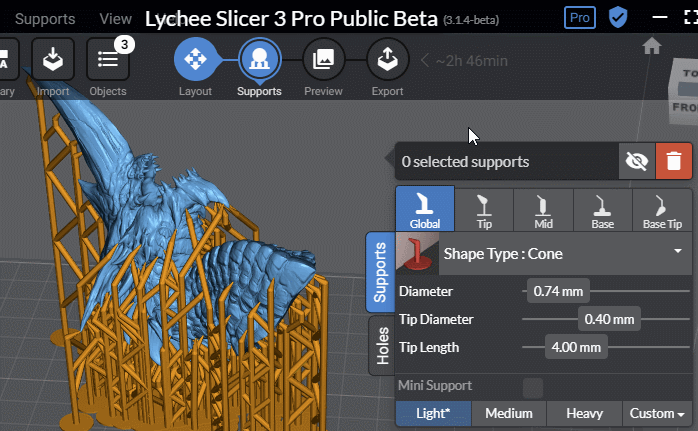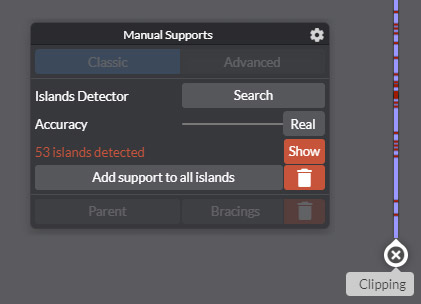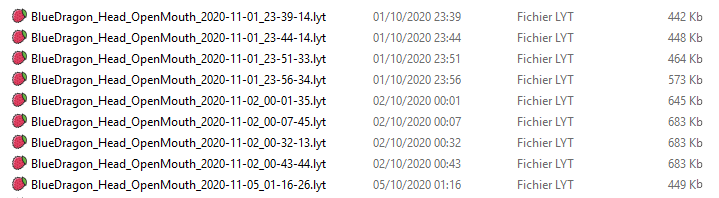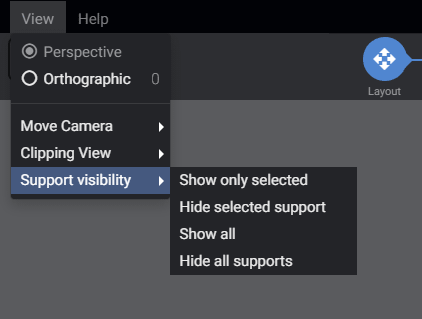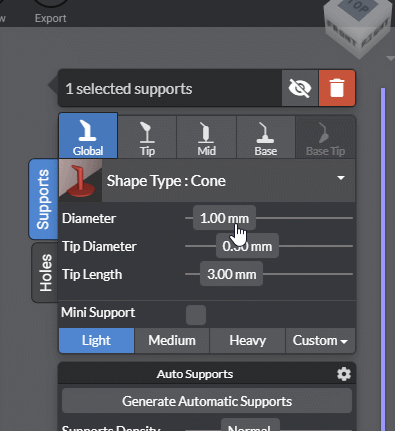Lychee Slicer: the road to version 3.2 and Public Beta
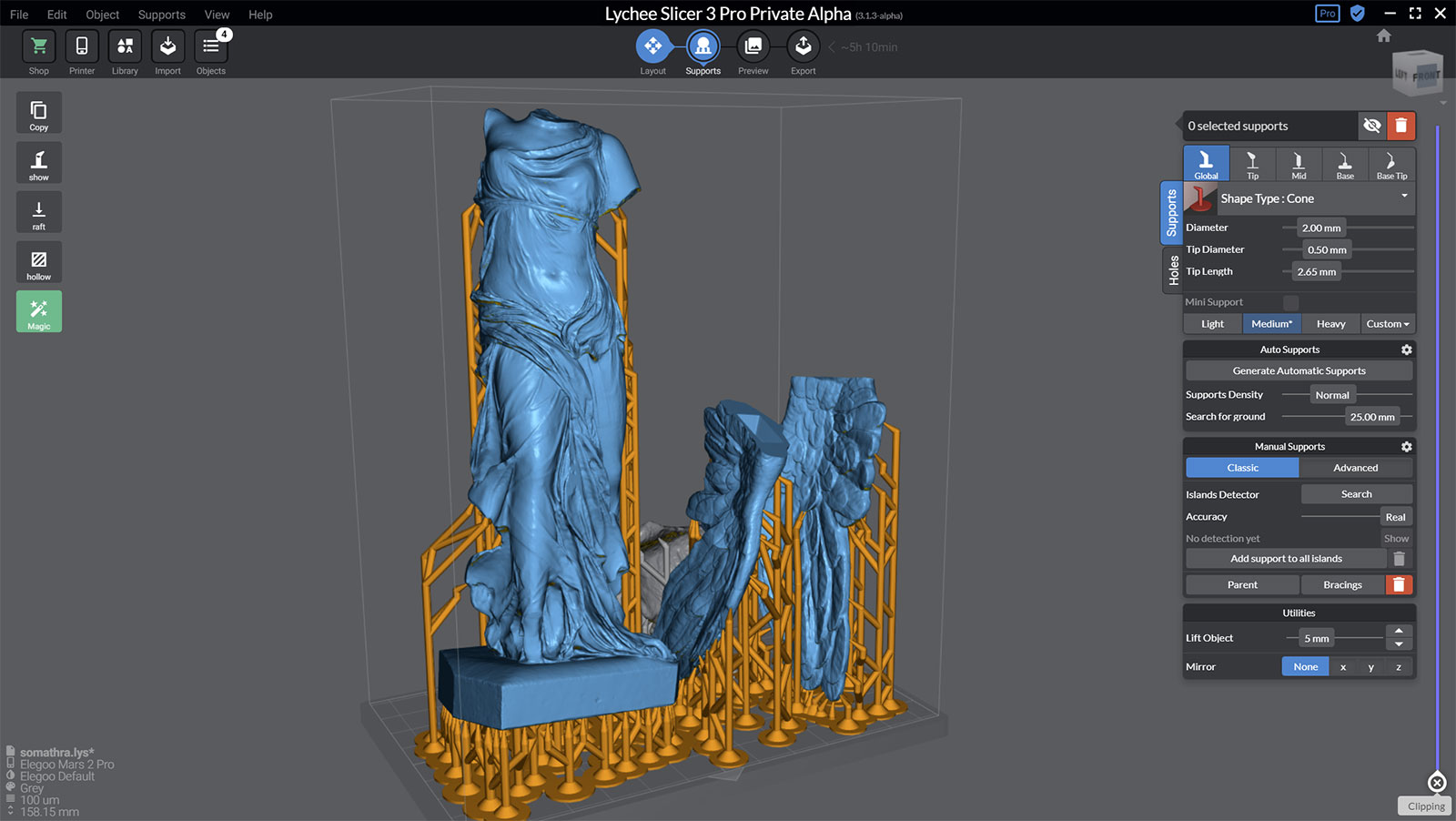
Continuing the successful launch of Lychee Slicer 3.1, our development team didn’t stop working and was, as usual, very careful about the feedback we received. Thanks to the discussions we had with the community, power users, and newcomers, we continue to improve our software and improve the performances.
We want to give access to some of these developments and bug fixes as soon as possible. However, some functions are still in development, and others need some polishing while others are just ready for release. Because of that, we are starting a new cycle of public beta with what will become Lychee Slicer 3.2.
Starting today, you can download our latest builds if you want to look at our new features or keep using our stable version (3.1.2). Only keep in mind that installing the beta versions will deinstall the previously installed version. But you can always redownload/reinstall the stable version without any risk.
Don’t forget to check for new betas from time to time as we are adding new features and functions during this public beta stage, not only fixing issues.
New features
“Real” precision mode for the Island Detector [Pro only]
The Island Detector gains a new “Real” precision mode that will search all the islands, based on your printing resolution: it uses the current layer thickness defined in the resin settings and combines it with the Pixel perfect mode.
It results in very accurate islands finding, including tiny ones. It will show you many islands that you may decide to ignore when placing your supports: this mode can detect isolated pixels that can sometimes happen only on a single layer, and that may not require supports.
Adding supports only on islands
Support generation from islands has been moved into the manual support section, and the behavior has been updated: now it adds a support for each island, except the one that can’t be reached. It is a time saver when you create manual support, by adding for you all these supports that are starting points for the whole manual support process.
Scale supports elements in the Advanced mode [Pro only]
When manipulating the supports in advanced mode, you can change the scale of the selected element (tip, segments, base, etc) directly with the Gizmo. You can change your size in no time, without manipulating the usual sliders. And to help you estimate the size, a small indicator gives you the size value next to the cursor.
Selection of supports based on presets
Quickly select all your Light or Medium supports in your scene in just a click. Then change the supports settings like tip size, in no time!
Islands visible in the clipping bar
See at a glance all the islands in your clipping bar! it helps you locating the layers where you have these islands that need to have supports.
Auto-save and save reminder
Lychee Slicer now saves your work automatically as a Lychee Slicer Lite scene in a subfolder, at the same place as your scene file. Saves are incremental letting you go back in history if needed.
And if for some reason you start working on a new scene and forgetting to save your work, Lychee Slicer will remind you to do it after a few minutes. When done, autosaves will start doing their job in the background. Don’t lose your work anymore!
Updated export options
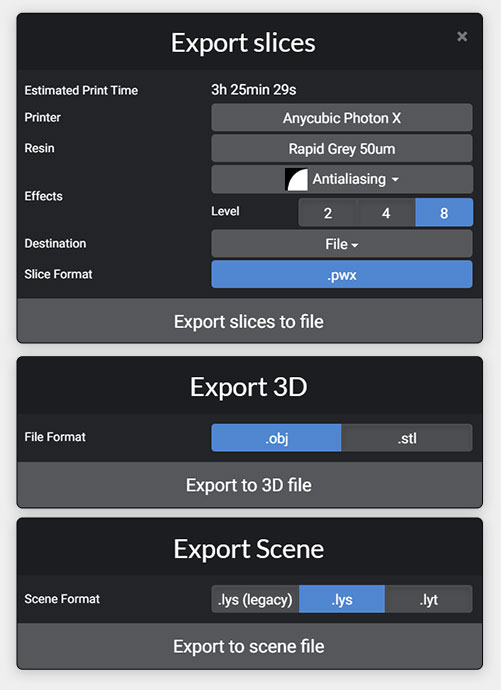
The export section has been redesigned to include more options, like changing the resin settings and the printer, but also lets you export your scene. And by default, the destination file to save is the folder where your scene is saved
Support visibility
In addition to the different display modes for the supports, you can now hide temporarily selected supports to improve even more the visibility of the working area.
Supports preset hotkeys
Use the CTRL key + 1, 2 or 3 key to select one of the three presets for your supports: Light, Medium, and Heavy. It’s another productivity booster for advanced users and manual support creators.
And more!
This is the list of all the other minor additions. Please check the full changelog, including all the additions and bug fixes on the download page.
- [PRO] An angle can be added to the base of the support, making the removal of the prints easier.
- [PRO] Like in the Free version, an On/Off hollowing switch has been added.
- Adding and/or connecting manual supports to the tip on existing support is now allowed.
- “Supporting Level” for the Automatic Support has been renamed to “Support Density” and the slider values have been renamed to “Low”, “Normal”, “High” and “Ultra”.
- Improve Scene loading time
- Auto Arrange is now set to off when using the Duplicate function in the Layout section.
New 3D printers
We added new 3D printers, however, they are considered as beta. If you own one of these 3D printers, please do a first test print without the resin tank and build-plate and see if everything looks fine. Thank you to let us know if you find an issue or just if it works as expected!
3D printer added:
- Anycubic Photon Mono
- Anycubic Photon Mono SE
- Anycubic Photon Mono X
- Anycubic Photon X
- Phrozen Sonic 4K
The support for Linux has been added for Longer Orange 10 and 30.
Big thanks to Lord of the Print for letting us use this amazing Blue Dragon model!

A wonderful product made with passion by