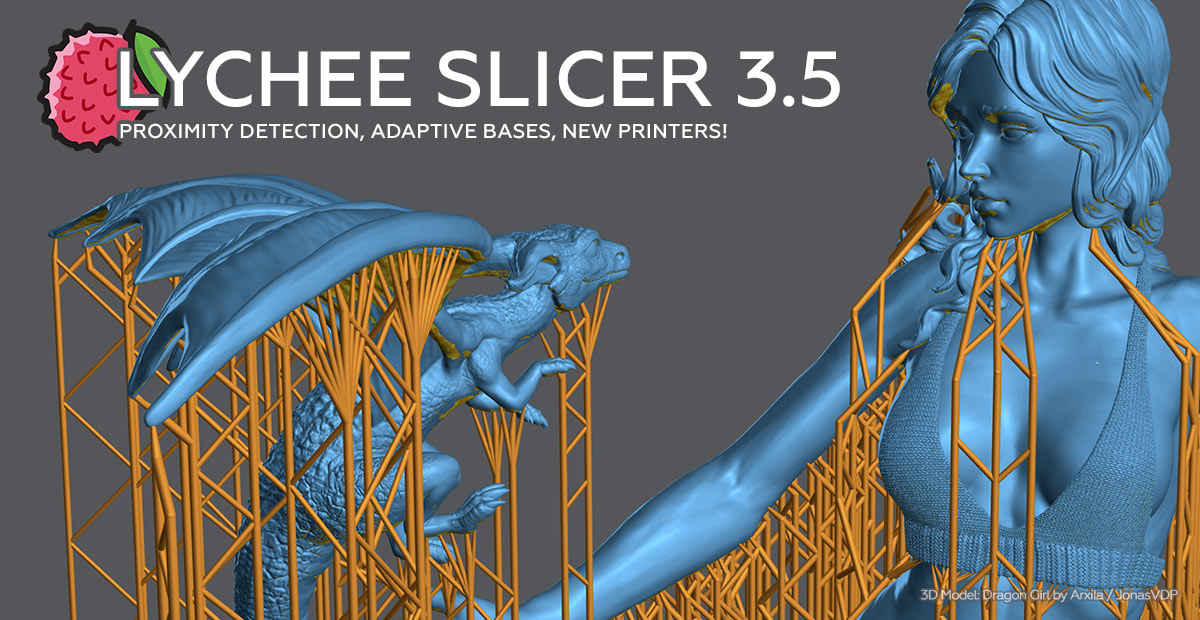
3D model: Dragon Girl by JonasVDP
Lychee Slicer 3.5 is available now. Loaded with new features for Resin 3D Printing! Check out the enhanced UI and upgraded workflow in more detail below.
Learn more about the powerful new tools like Support Proximity detection and Adaptive Support bases, and view the full list of new printers supported in Lychee Slicer below. Including the much anticipated Creality Halot series!
We continue to push the boundaries of what Lychee Slicer can do!
If you wish to follow our development more closely and access our betas, we invite you to join our Discord server. Our Discord community is very active and most of the team is present daily alongside our users.
User Interface (UI) Improvements
The main UI has been streamlined and refined. This allows for an efficient workflow with intuitive menu behavior that is more uniform and predicatable across the program.
- The Support section has been renamed Prepare, and still contains all of the existing support, raft, and hollow tools.
- Clicking Prepare now opens its available functions on the left of the display, similar to the Layout section.
- The Preview section has been merged into the Export section. The preview tools (including the banana) are all intact, now they’re found by clicking the Main button for Export functions.
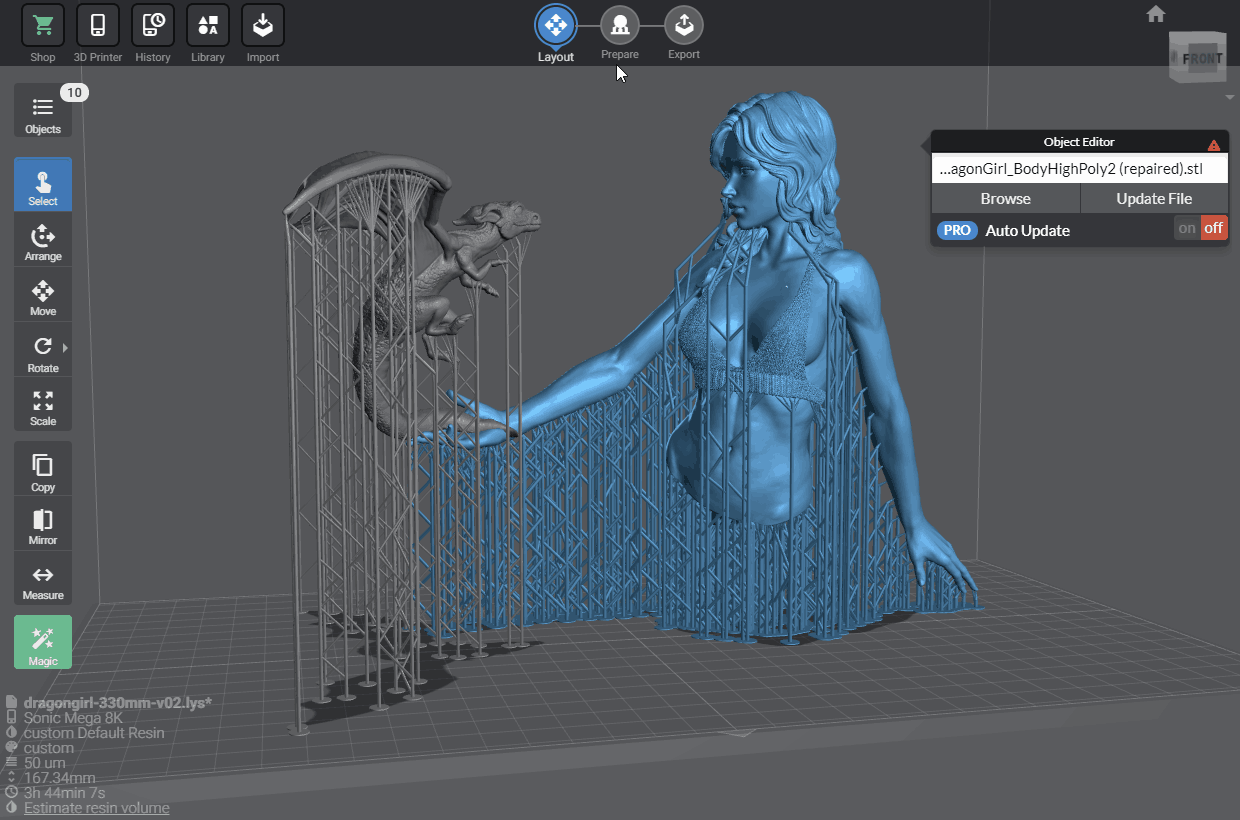
Three main sections of Lychee Slicer: Layout, Prepare, and Export and the dynamic tabs in action.
3D model: Dragon Girl by JonasVDP
New Menu Organization with Tabs
Within the Prepare section, the Support Menu and the Hollow Menu now offer a new customizable view of their different tools and functions. The primary tools within are organized under new clickable tabs.
- Quickly cycle through which tool menus are displayed with a click, or show multiple tool menus at once by holding the Shift key + click.
- Tabs displayed at program close are automatically saved. The desired layout is then ready for the next session without any input required.
A simple click on each tab opens just that tool menu and Shift+click will allow multiple tabs to be opened.
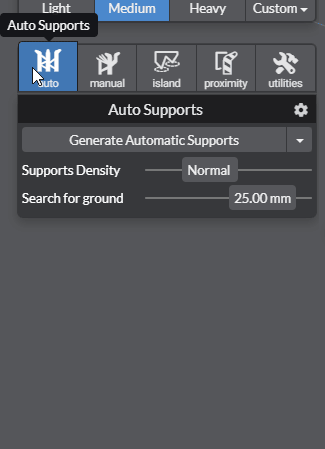
Support Proximity Detection [Pro]
The new Support Proximity Detection Tool [Pro] will analyze the entire model or scene on demand, and report any supports that are too close to the model to print without undesirable merging.
While manipulating individual supports the new Real-Time Proximity Detection [Pro] feature will highlight the support in red while it is too close to an object.
Selecting a support that’s been flagged red by the Proximity detector and switching to Advanced Support mode will display that support’s specific segment that is too close to the object.
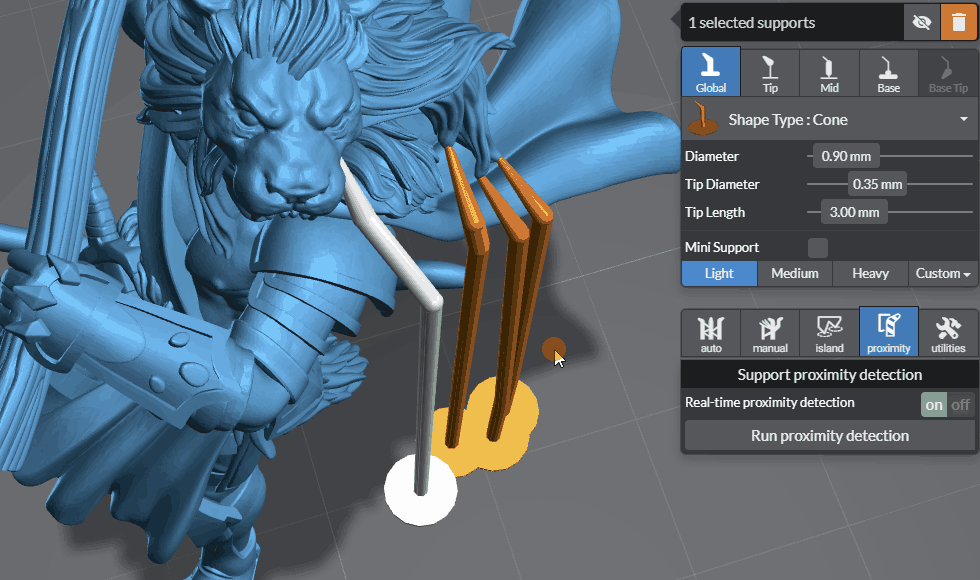
3D model: Titan-Forge Miniatures – July release
Supports literally become red-flags now 🙂 if clipping into any 3d Object
Adaptive Support Bases [Pro]
The new Adaptive Base option for supports can be enabled to prevent the support base from contacting the 3D object.
While enabled, the base of supports will automatically transform to the shape of the 3D model and maintain a gap between.
Invaluable for printing models flat on the platform, and the gap distance can be adjust from the menu Preferences > Support.
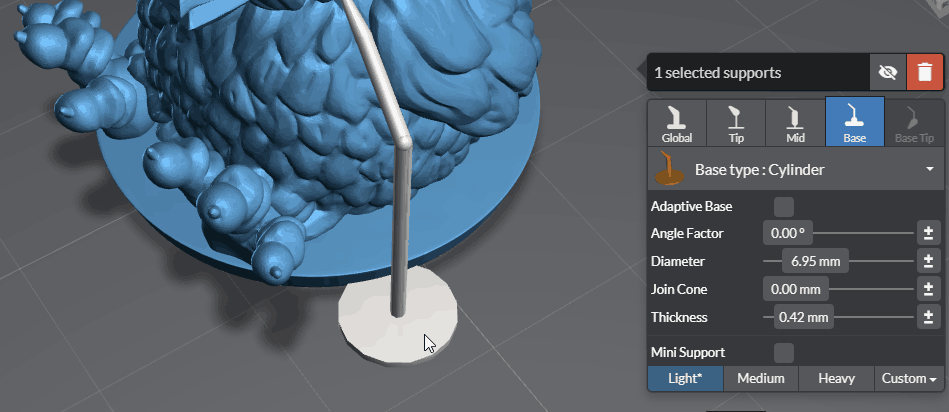
Advanced mode for Drain Holes [Pro]
New for drain holes, Advanced Mode [Pro] editing gives you complete control of your drain holes.
- Freely move, scale, and rotate the drain hole with the new 3d gizmo onscreen.
- Advanced mode also activates an X-ray vision forcefield* around the selected hole, allowing accutrate placement with greatly reduced dependency on zoom, camera adjustments, or the clipping bar.
- Friendly reminder, the manual and automatic support engines have been previously upgraded to automatically avoid all drain holes!
*Warning. Please do not attempt to use the X-ray vision forcefield to fight crime inside or outside of the application, void where prohibited.

Microsoft Azure 3D model fixing tool
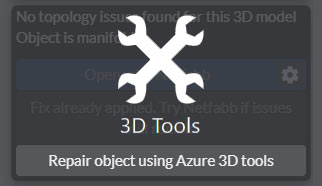
Microsoft Azure joins Lychee Slicer as the new integrated online repair tool. It replaces Netfabb Online but works in the same way. An initial sign in with a free Microsoft account is required.
We’re actively developing our own tool to repair models, and we hope to have it ready soon!
New View Modes & Menu added
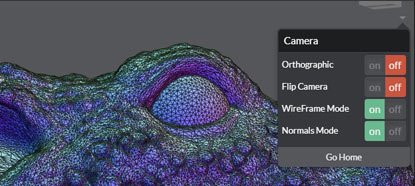
Accessed under the View Cube found top right of the display, you can toggle useful new viewing modes.
View the very colorful Normals and/or the Wireframe of objects in the scene, and toggle the Flip Camera option or Orthographic view from this new menu.
New 3D printers

We have added multiple new printers as well as new profile options for non-mon screen printers commonly upgraded with newer mono screens.
We had many requests for the Halot 3D printers to be added and we have implemented these profiles in partnership with Creality.
Also, with the help of Longer we’ve added support for the Orange 40 and the new Orange 4K Color and Mono* printers.
*an absolute beast of precision, sporting 10 um x 30 um resolution on the XY axes, that’s a lot of pixels!
New printers:
- Creality- Halot Sky, Halot Max, and Halot One
- Longer- Orange 4K and Orange 40
- Nova 3D- Bene 5, Elfin 3 Mini, and Whale 2
- Epax X1 4K Mono
- Qidi- 6.08 Mono and i-box mono 8.9
- Voxelab Polaris
- Yudimu- Falcon Pro and Falcon Plus 13.3″ 4K
- FHD Printer mods (Elegoo Mars, Anycubic Photon,…)
And more!
As always, we’ve made multiple quality of life changes and smaller additions throughout the application. Here are a few more of the numerous improvements we’ve added to Lychee in version 3.5.
You can find the full changelog with all minor additions and bug fixes on our Downloads page.
- 3D models and the 3D scene lighting are now enhaced with integrated Matcap, this provides a more nuanced and precise view.
- Island detection has been improved as well as the visual representation of the islands.
- 3MF file format support has been added. You can now import 3MF files directly into Lychee Slicer.
- A new shortcut to reset the clipping bar to the home position has been added (‘Home’ key).
- The Object list can now be sorted by import order as well as by name, by clicking on the small “gear” icon.
- The “search to ground” function for supports has been improved to provide better results.
Lychee Slicer 3.5 is now available for all users, either as a free version or with a Pro subscription. Download the latest version from our download center right now or update directly from Lychee Slicer.
We’d love for you to join our community on our Discord server, it’s completely free! Several thousand users are exchanging ideas and sharing their 3D printing experience with Lychee Slicer every day.

A wonderful product made with passion by
