We are happy to introduce you to our new version !
Lychee Slicer is getting a new makeover. We mainly upgraded our interface and added new features, mainly to improve the visualisation of your 3D print. This new interface is the beginning of future thrilling projects! Want to know what’s new and why we did it?
If you wish to follow our development more closely and access our betas, we invite you to join our Discord server. Our Discord community is very active and most of the team is present daily alongside our users.
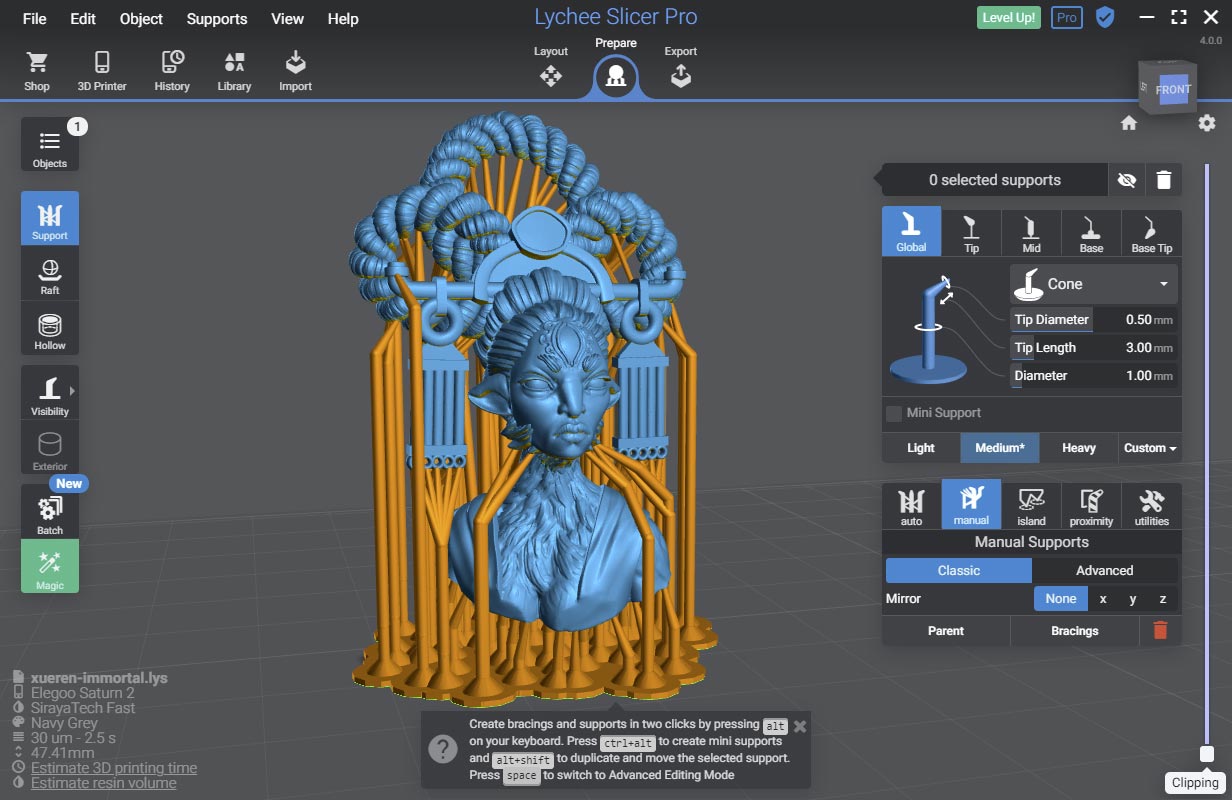
New interface for Lychee Slicer!
As you might see, we totally changed our user interface. We are aware that users want to have a simple and smooth experience while preparing a 3D file. This is why we came up with some improvements in our design.
Preparing a 3D print might be fastidious and long. So we want to make it as clean and straightforward as possible with a new simple and intuitive interface.
We want to improve our software and to make it easy and effortless for everyday use, no matter your skills or knowledge of 3D printing. We also want to give you a smooth experience while preparing your 3D model.
With Lychee Slicer, we want the 3D model to be at the center of your process. The information and 3D model preparation must be quickly accessible and understandable for everybody.
New interface for Lychee Slicer!
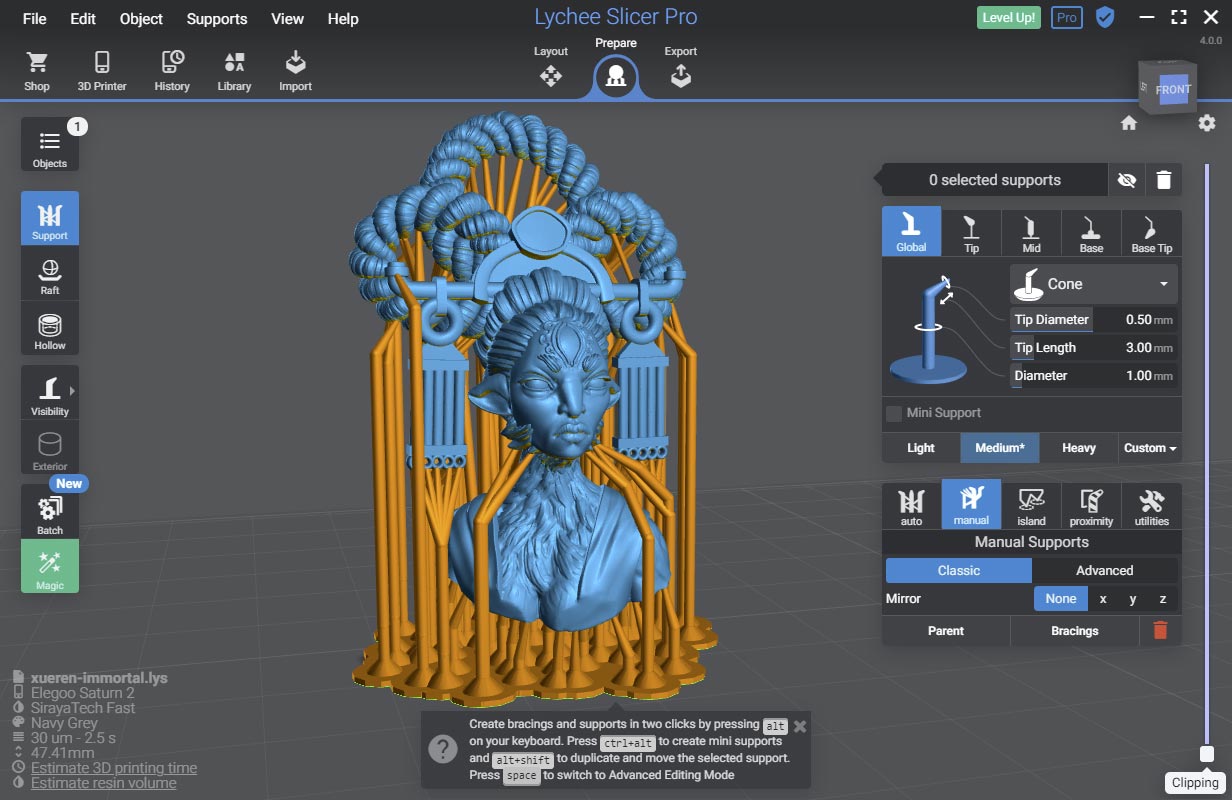
As you might see, we totally changed our user interface. We are aware that users want to have a simple and smooth experience while preparing a 3D file. This is why we came up with some improvements in our design.
Preparing a 3D print might be fastidious and long. So we want to make it as clean and straightforward as possible with a new simple and intuitive interface.
We want to improve our software and to make it easy and effortless for everyday use, no matter your skills or knowledge of 3D printing. We also want to give you a smooth experience while preparing your 3D model.
With Lychee Slicer, we want the 3D model to be at the center of your process. The information and 3D model preparation must be quickly accessible and understandable for everybody.
Easier 3D file preparation
As creators ourselves, we knew that our interface could be improved and simplified for a smoother user experience.
We worked internally to improve Lychee Slicer’s interface to make it brand new. We wanted the interface to be more visual and understandable at the first sight.
For exemple, that’s what you can see with the new support tab. We made it as clear as possible with some highlights.
This is the case with the support management, where you can have an overview of the part of the support you are modifying. You can also better understand what you can change in your support and the possibilities of modification.
With this new interface, we hope that it will improve your print quality and lower any print failures!
Easier 3D file preparation
As creators ourselves, we knew that our interface could be improved and simplified for a smoother user experience.
We worked internally to improve Lychee Slicer’s interface to make it brand new. We wanted the interface to be more visual and understandable at the first sight.
For exemple, that’s what you can see with the new support tab. We made it as clear as possible with some highlights.
This is the case with the support management, where you can have an overview of the part of the support you are modifying. You can also better understand what you can change in your support and the possibilities of modification.
With this new interface, we hope that it will improve your print quality and lower any print failures!
Physical-Size Mode [Pro & Premium]
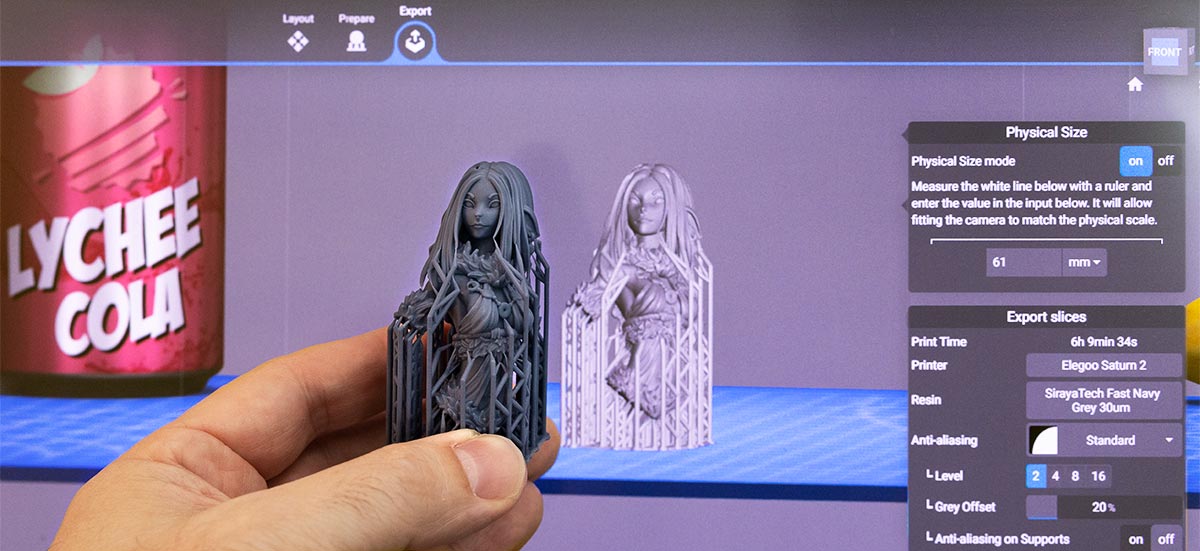
3D model: Atlas 3D
Already wanted to print a 3D file, and when you have it in your hand, you realize it is not the size you imagined? We have all been there at least once.
This is why we came up with this new feature.
In the “Export” section of Lychee Slicer, you will have a new button named “True-Size Mode.”
Once it is enabled, you will have a line that will appear. Take your ruler, and on your computer, measure (very carefully)* the line size. Then, enter the value you measured.
And voilà! You will see the actual size of your 3D print on your screen. If the 3D print is too big for your screen, you will only see a part of it.
With the True-Size Mode feature, no more deception of wrong sizing!
*Disclaimer: while measuring the line on your screen, be careful not to scratch your screen. We recommend using a plastic ruler or a measuring tape.
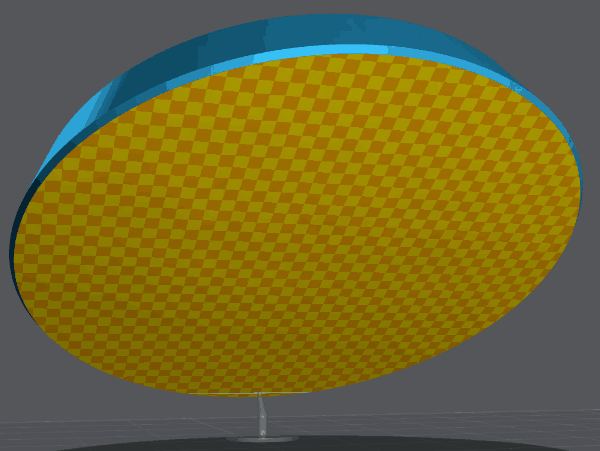
Support Painting, for quick supports additions
[Pro & Premium]
You will be able to click & drag to create your supports very quickly. And if you have a graphic tablet, you can modulate with the pressure either the interval between the supports or choose the support preset (Light, Medium, Heavy).
As a bonus, the CTRL key can also be used to erase the already created supports.
We will continue to refine this tool here and there, not to mention adding future functions (we have millions in mind!)
3D model: Loot Studios
Support Painting, for quick supports additions
[Pro & Premium]
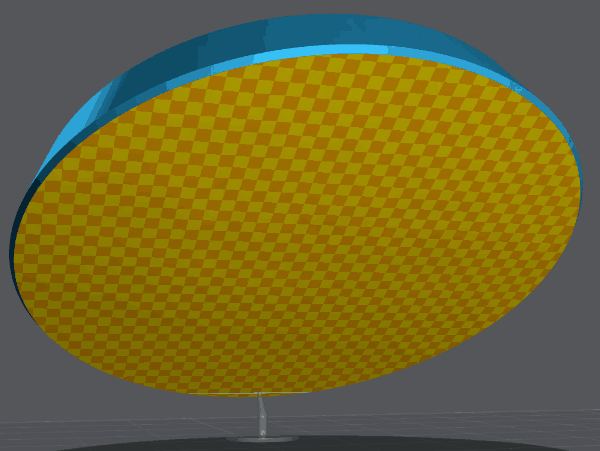
You will be able to click & drag to create your supports very quickly. And if you have a graphic tablet, you can modulate with the pressure either the interval between the supports or choose the support preset (Light, Medium, Heavy).
As a bonus, the CTRL key can also be used to erase the already created supports.
We will continue to refine this tool here and there, not to mention adding future functions (we have millions in mind!)
3D model: Loot Studios
Layers Thickness Preview
Seeing your 3D print is great. Seeing your 3D print layer by layer is better.
With this new view on Lychee Slicer, you can now activate the layer view while preparing your file. You will see your 3D file layer by layer.
This feature help you understanding better how your file will be printed. Also, you can have a better idea of the island in your prints, so you can improve your support creation.
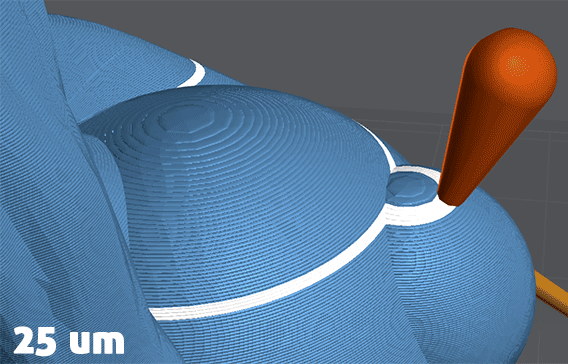
Layers Thickness Preview
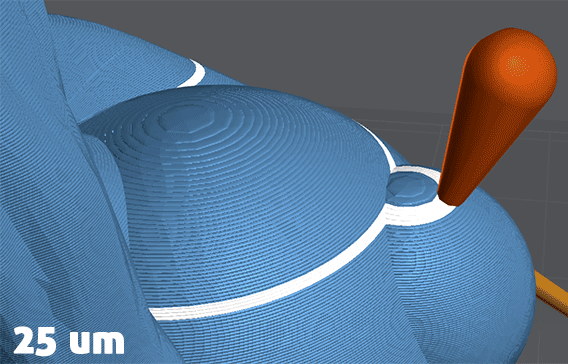
Seeing your 3D print is great. Seeing your 3D print layer by layer is better.
With this new view on Lychee Slicer, you can now activate the layer view while preparing your file. You will see your 3D file layer by layer.
This feature help you understanding better how your file will be printed. Also, you can have a better idea of the island in your prints, so you can improve your support creation.
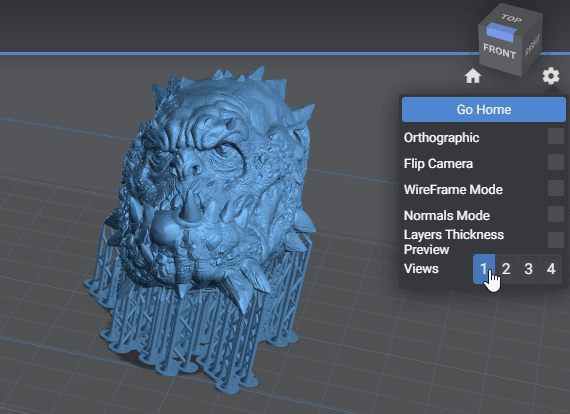
Save your point of views [Pro & Premium]
In the 3D navigation, you can save up to 4 camera points of view (including perspective on or off) that you can recall at any time.
This function is accessible through the View menu but also through the View Cube or by keyboard shortcuts.
3D Model by Lakelotr
Save your point of views [Pro & Premium]
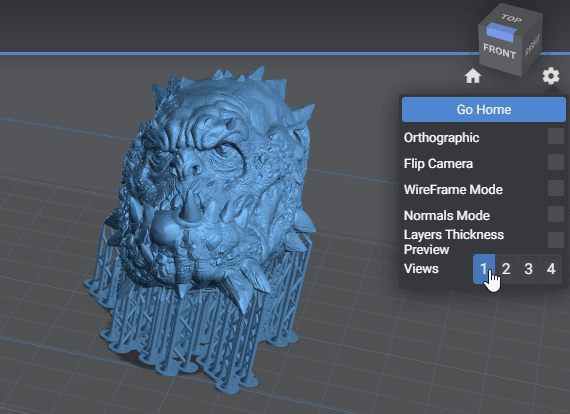
In the 3D navigation, you can save up to 4 camera points of view (including perspective on or off) that you can recall at any time.
This function is accessible through the View menu but also through the View Cube or by keyboard shortcuts.
3D Model by Lakelotr
New navigation shortcuts
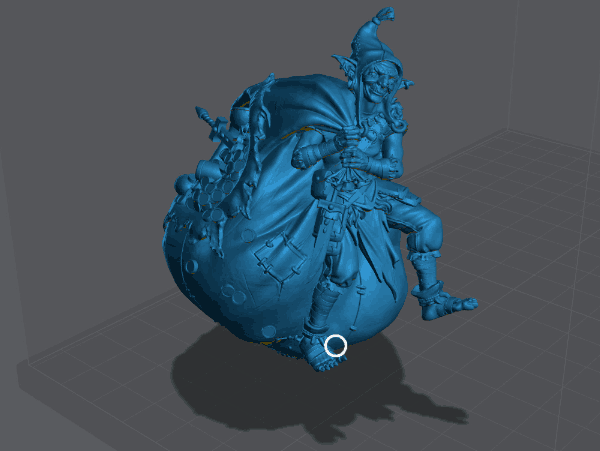
We’ve also added a 3D navigation dedicated to pen tablet users, i.e. using right-click for rotation, ALT + right-click for Pan, and CTRL+right click for Zoom.
Pen tablet compatible

The whole software is now compatible with pen tablets. No more problems when manipulating the interface, not only the 3D tools.
New Support line toggle
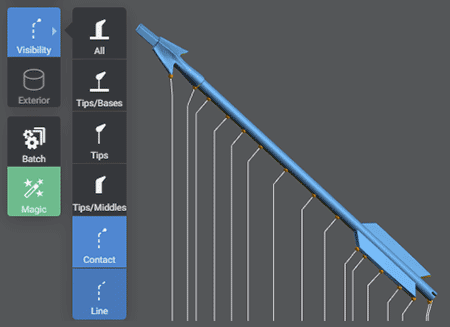
A new mode of displaying the supports has been added. It shows or not the lines that represent the supports in some display modes. Very useful if you only work with support tips visibility.
Easy selection… without the minis!
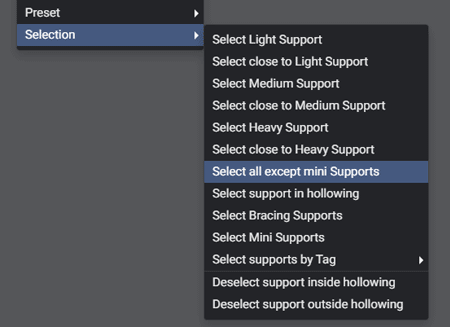
There is a new selection mode for supports: support all your supports, except the minis.
More custom hotkeys [Pro]
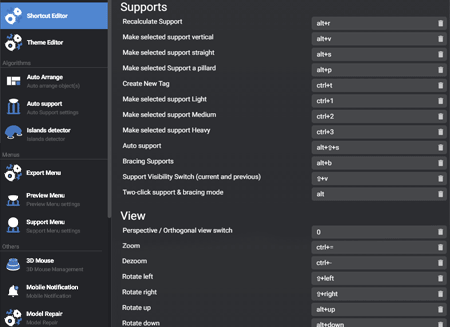
Several keyboard shortcuts have been added to the Shortcut editor.
Object notes in your Batch Tool [Pro]
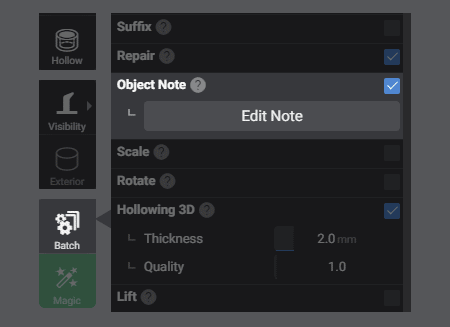
Now, you can add objects notes on your files.
Quickly add credits, printing information, or wathever your want on your files.
As always, we’ve made multiple quality of life changes and smaller additions throughout the application. Here are a few more of the numerous improvements we’ve added to this version of Lychee Slicer.
You can find the full changelog with all minor additions and bug fixes on our Downloads page.
- New interface for the Support manager, with a visual indicator of what each slider does.
- The clipping bar widget has been simplified.
- Community Resin sorting has been improved to consider better the popularity of resins, especially when they are certified by a Brand or an Influencer.
- The management of creating a new resin profile from scratch has been improved.
- Open the Lychee Slicer data folder from the Help menu.
- Tab hotkey to swap between the different workspaces (Layout, Prepare, Export) has been disabled. It was interfering too much with the text/input fields.
- 3D hollowing is now working when using the Mirror tool.
- CFG import is now working with the TSMC mode (CTB-based printers).
- Community Profile URLs are now working.
- Various bug fixes.
New printers added
New resin 3D printers are announced every month and we work with the manufacturers to bring you these new machines as soon as possible.
We also take the opportunity to improve the existing profiles in Lychee Slicer over time. With the Cloud, 3D printers can be added without needing a new update of Lychee Slicer.
With this release, we added the brand new Elegoo Saturn 2 and Mars 3 Pro. The Peopoly Forge and Nova 3D Bene 6 will be added in the coming weeks!
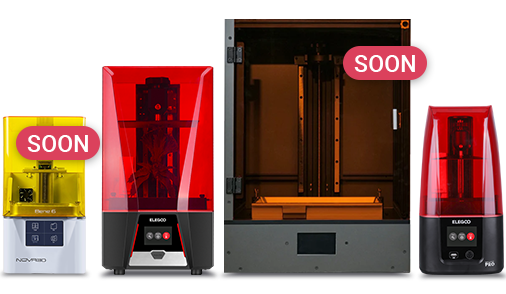
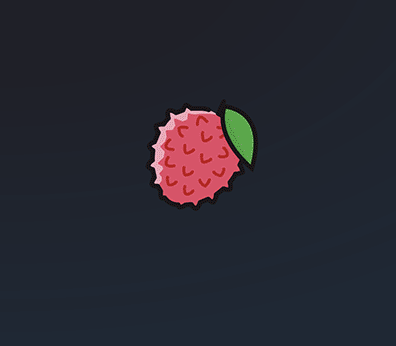
New logo for Lychee Slicer!
As you might see, we also changed our logo. The Lychee has been updated for a more dynamic and modern look. It suits our image better, and it is only announcing the beginning of new changes!
In your opinion, what are we working on? Share with us your expectations and your ideas to improve your 3D printing experience!
New logo for Lychee Slicer!
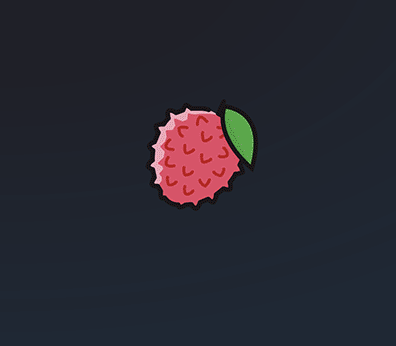
As you might see, we also changed our logo. The Lychee has been updated for a more dynamic and modern look. It suits our image better, and it is only announcing the beginning of new changes!
In your opinion, what are we working on? Share with us your expectations and your ideas to improve your 3D printing experience!
Lychee Slicer is available for all users, either as a free version or with a Pro or Premium subscription. Download the latest version from our download center right now or update directly from Lychee Slicer.
We’d love for you to join our community on our Discord server, it’s completely free! Several thousand users exchange ideas and share their 3D printing experience with Lychee Slicer every day.

A wonderful product made with passion by
