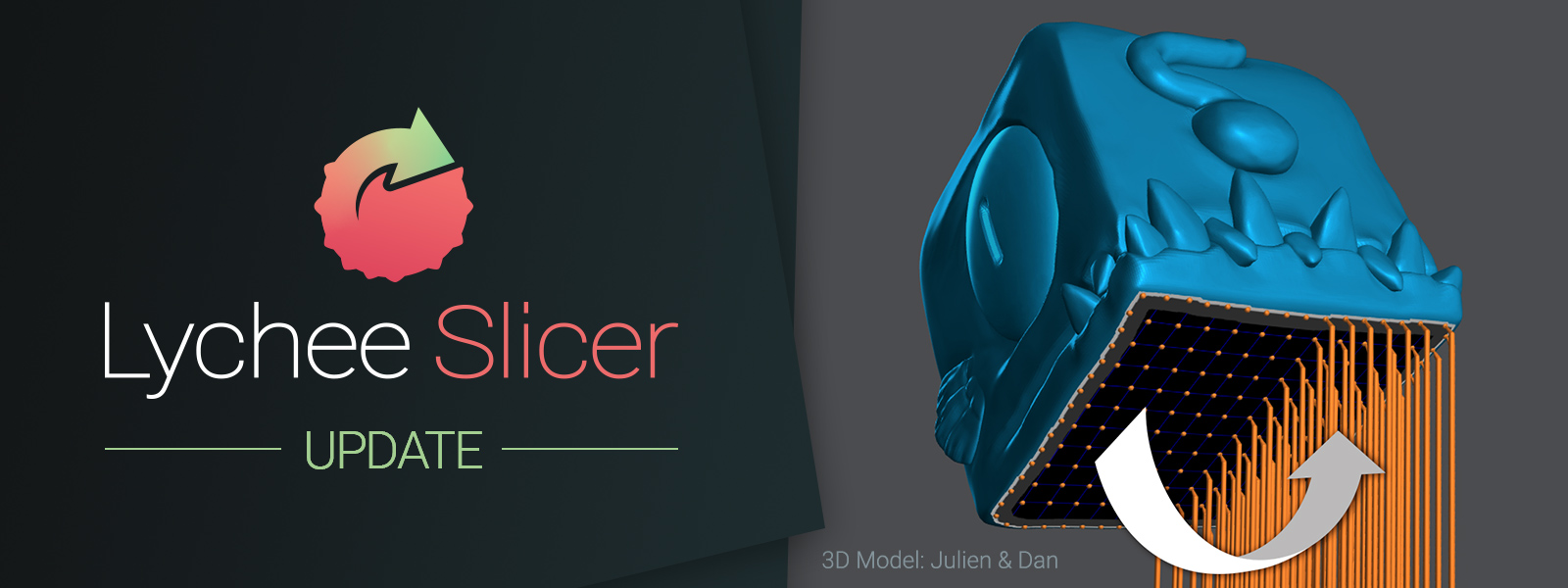
Lychee Slicer Update – Projection Support, Hole Caps, Wi-Fi Support and much more!
Here is our latest update for Lychee Slicer! This update includes updates to both the Lychee Resin and Beta Filament Slicers and is jam packed with new features, bug fixes and support for new Resin printers. As usual, we are doing a recap with all that is included in this new release, so you will be ready to use Lychee Slicer! There will also be a livestream to show you all the features and some tips and tricks, all the details are at the end of this post!
If you wish to follow our development more closely and access our betas, we invite you to join our Discord server.
Our Discord community is very active and most of the team is present daily alongside our users.
Major features additions to Lychee Slicer Resin and Filament
We are now working on adding new features, for both the Resin and the Filament Slicers. There are some innovative features we have been secretly working on, alongside some features that have been requested from our community!
We would like to thank you all for your feedback, and your features request, as it is always helping us building a better Lychee Slicer and improving 3D Printing everyday!
Projection Support
[Resin – Pro and Premium]
Prepare your 3D model surfaces to be supported in a few clicks with the new Support Projection tool. It’s pretty easy and is especially suitable for flat or mechanical surfaces.
Define the surface to be supported via 3D painting or automatic surface detection, choose the structure of the outline and fill supports… and magic! Your supports have been created in seconds!
The cherry on top is that you can use your own Support Presets for outlines and infills, with the added bonus of creating the associated tags. Of course, if you have holes, the tool takes them into account to carefully avoid them.
Fast, simple, and efficient!
Converting Hollowings and Holes
[Resin – Pro and Premium]
Until now, Lychee Slicer only allowed you to export the model with its 3D hollowing and 3D holes. Now this operation can be done directly in the Prepare workspace to generate the holes within the 3D structure. This lets you, for example, put your supports through the newly created holes.
As an added bonus, you can keep the hole cap to print it and then more easily reseal it during the post-processing of your print.
Tip! You can continue to keep a 3D hollow and the associated holes dynamically and create the cap as a separate 3D object. This way, you can continue to have a non-destructive workflow for the recess and holes while printing the cap.
Copy and Paste Supports and Holes Settings
[Resin – Free, Pro and Premium]
If you like to tweak your advanced support settings to meet specific needs, you may be tempted to save a preset.
But when it’s just a one-time thing, there’s now a very quick and easy way to propagate those changes to other supports:
Select your support, do a Copy via the usual shortcut (CTRL/CMD+C), select the other supports you want to change, then do a Paste again via shortcut (CTRL/CMD+V).
You will then have the same parameters, such as the size of the tip or the type of base.
And it works the same with dynamic holes: select one, copy it, select other holes, then paste.
They will all have the same size and penetration parameters.
Fast, simple, and efficient! (Yes, again)
Wi-Fi support for Octoprint and Klipper with Webcam Support
[Filament – Free, Pro and Premium]
Lychee Slicer adds the ability to export via Wi-Fi your GCode files directly to your printer running Octoprint and Klipper. Say goodbye to temporary Gcodes and speed up your workflow!
Moreover, you will be able to control your printer and its web interface from within the application: access your Octoprint/Mainsail/Fluidd interface to launch your print, monitor it and even follow the process through your webcam connected to your printer.
And once again, fast, simple and efficient!
Other Improvements
Several minor improvements have been added in this version of Lychee Slicer
- History now features a paging system, making it easier for users with a large history to navigate.
- In the 3D Printer selection window, Printers are not separated between Resin and Filament.
- Transform operations (Move/Scale/Rotate) on multiple objects are faster.
- Loading scenes with many supports is up to 60% faster.
- Improved the camera during extreme zooming in orthographic mode.
- Improved support for some Linux distributions.
New 3D Printers and new files format added
We have added several new resin 3D printers with the arrival of machines from Elegoo, Phrozen, Peopoly, and Creality.
- Anycubic Photon Mono 2
- Anycubic Photon Mono X 6Ks
- Anycubic Photon Mono M5s
- Anycubic Photon Mono M5
- Creality Halot Ray
- Elegoo Mars 4 DLP
- Elegoo Mars 4 Max
- Nova 3D Bene 6
- Peopoly Phenom XXL V2
- Phrozen Mini 8Ks
The Creality Halot Mage and Halot Mage Pro will be supported soon too!
We are now supporting new file formats for 3D Printers, like the Goo and PRZ one!
For the Filament Slicer, we also added new 3D Printers:
- Creality K1
- Creality K1 Max
- Sovol SV06 Plus
- Sovol SV07
The full list of the 3D Printers supported is available here.
Bug fixes
We have addressed many bugs and issues, too many to list however here is a list of the most important ones.
- Issues affecting rafts in the Batch Tool have been fixed.
- Resin consumption in the Batch Tool could result in a value of -1mL and not the expected result.
- 3MF files are visible again in the Lychee Slicer, for Filament printers.
- Solid Layers appeared randomly in some cases for Filament models.
- Several corrections on the management of islands (display, number, etc).
- The selection of the supports by click and drag in interior mode also selected the supports located outside.
- The 3D hollowing was reloading many times when loading large scenes with several hollowings, causing long loading times.
- Many other minor and intermediate bugs.
As always, we’ve made multiple quality of life changes and smaller additions throughout the application. Here are a few more of the numerous improvements we’ve added to this version of Lychee Slicer.
You can find the full changelog with all minor additions and bug fixes on our Downloads page.

We are going live soon!
We are planning a livestream to show you all the last features of Lychee Slicer!
What’s best to learn the new features and ask your questions to make sure you become a true expert of Lychee Slicer and 3D Printing! We will go through our new features and show you how they work, with some tips and tricks.
Our livestream will be held on Friday 2nd of June, at 9 PM CET / 12 PM PST / 3 PM EST. Don’t worry if you won’t be able to make it on time, there will be a replay available on our YouTube channel!
Lychee Slicer is available for all users, either as a free version or with a Pro with a Premium Option. Download the latest version from our download center right now or update directly from Lychee Slicer.
Don’t forget to share with us your feedback on this newest version in our Discord server and interact with the Team 🤩
Several thousand users exchange ideas and share their 3D printing experience with Lychee Slicer every day.
Happy Printing!
The Lychee Slicer Team
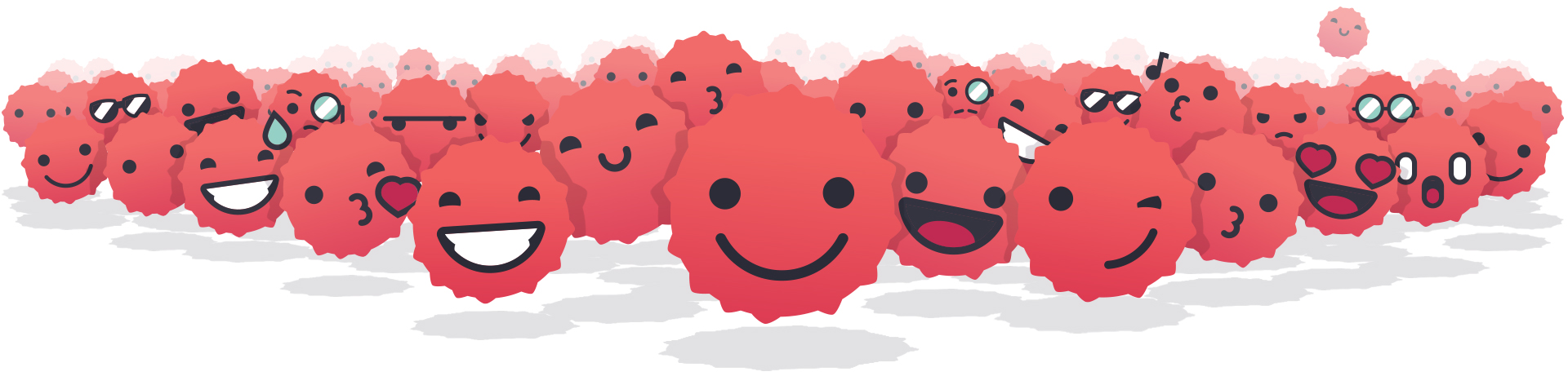

A wonderful product made with passion by
