
3D model: Maarten Veroheven
We are pleased to announce a new version of Lychee Slicer, which, as always, brings its share of new features and improvements. However, this release is oriented towards users with advanced production needs and more control over their workflow.
It is also the opportunity to launch our new Premium subscription, mainly composed of services, also for advanced and demanding users.
Finally, we have added a whole series of new printers, like the new Creality Halot One Plus and Pro, the Anycubic M3 series, and refined existing machines’ profiles like the Anycubic Photon Ultra, Mono 6K or Elegoo Jupiter.
If you wish to follow our development more closely and access our betas, we invite you to join our Discord server. Our Discord community is very active and most of the team is present daily alongside our users.
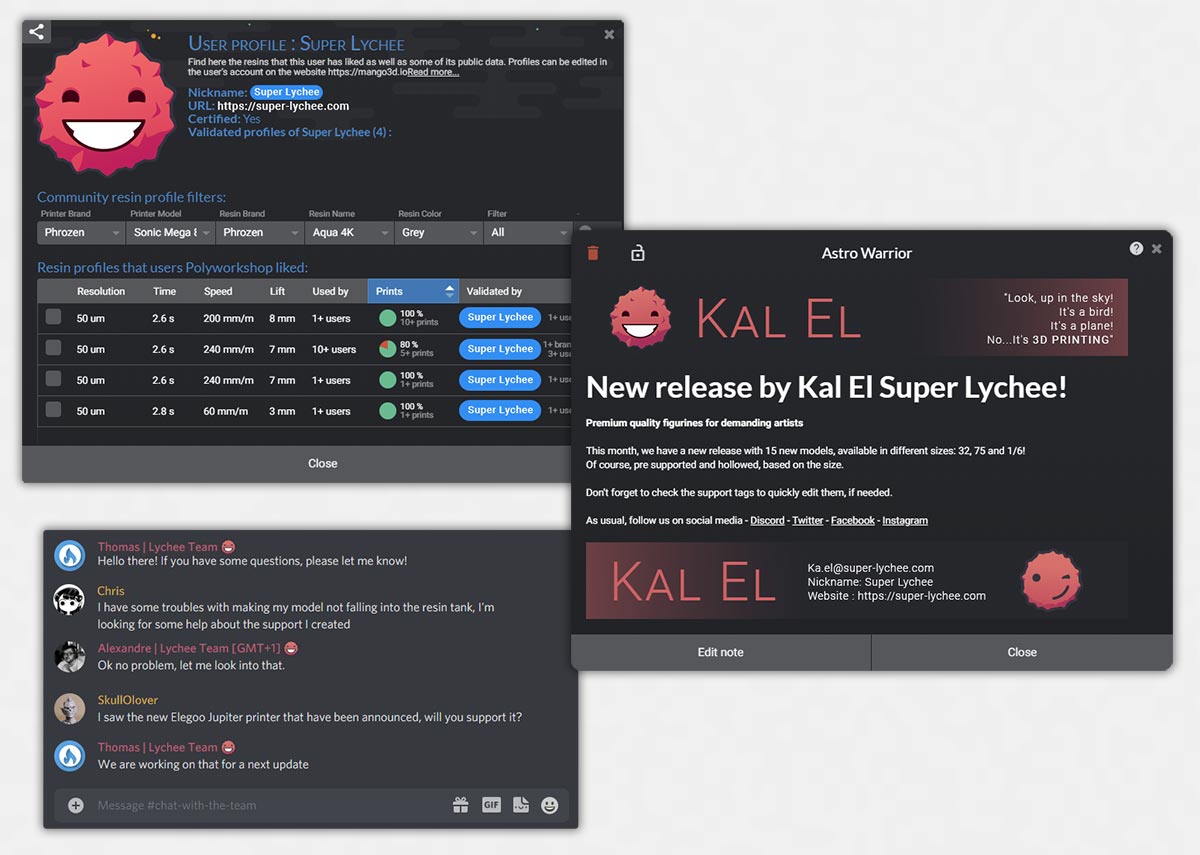
Lychee Slicer Premium Subscription
Introducing the new Premium subscription, which offers all the features of the Pro version, but with additional services.
The most important addition of this edition is the possibility to use Lychee Slicer on 4 computers at the same time*, allowing the most demanding users to access their favorite slicer on several computers.
On top of that, it will be possible to connect to private channels on Discord, only for Premium users, to talk to the development team, and to have access to priority technical support**.
Finally, branding options are offered, mainly for creators, so that they can add images to object notes or have their resin profiles certified under their brand.
*4 activations per user. Account sharing is not allowed. ** During business hours (EU time). Expect slower responses outside of these hours / weekends and national vacation days.
Lychee Slicer Premium Subscription
Introducing the new Premium subscription, which offers all the features of the Pro version, but with additional services.
The most important addition of this edition is the possibility to use Lychee Slicer on 4 computers at the same time*, allowing the most demanding users to access their favorite slicer on several computers.
On top of that, it will be possible to connect to private channels on Discord, only for Premium users, to talk to the development team, and to have access to priority technical support**.
Finally, branding options are offered, mainly for creators, so that they can add images to object notes or have their resin profiles certified under their brand.
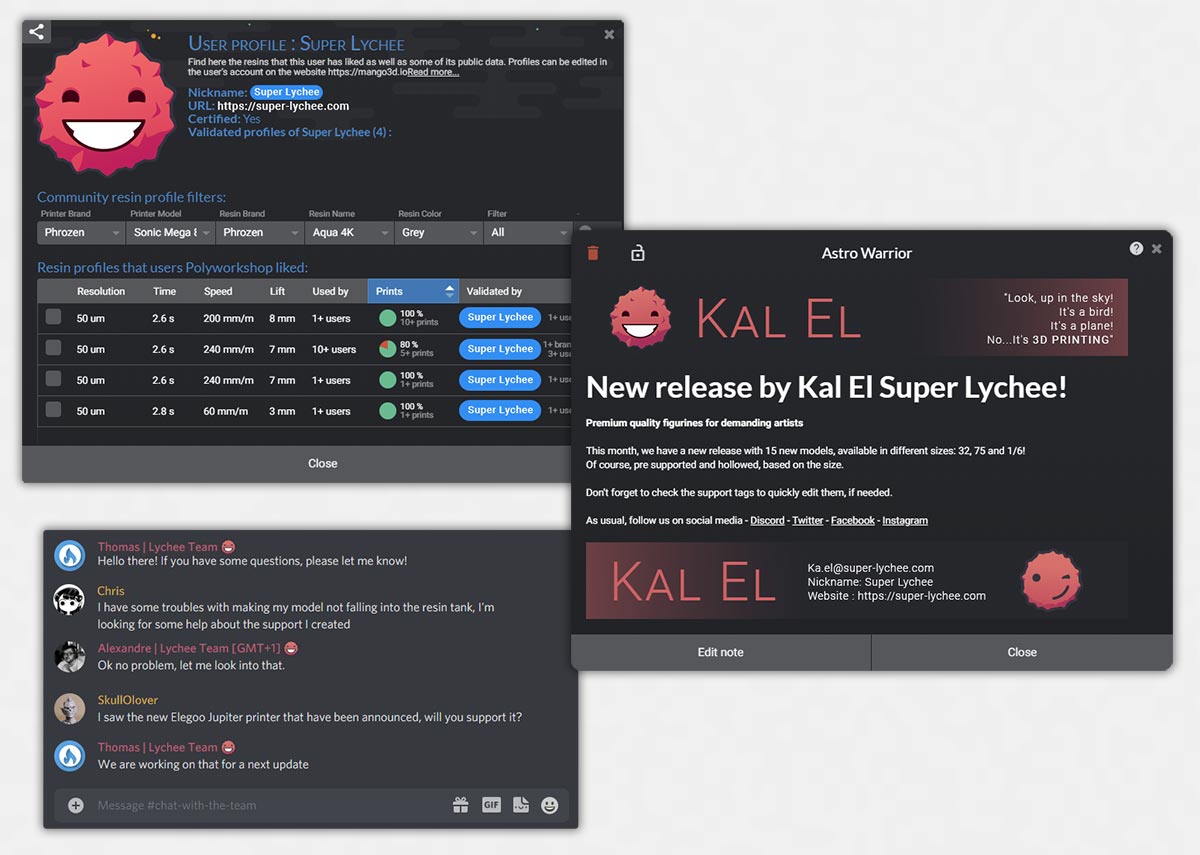
*4 activations per user. Account sharing is not allowed. ** During business hours (EU time). Expect slower responses outside of these hours / weekends and national vacation days.
Batch tool [Pro & Premium]
Preparing 3D models for 3D resin printing can be repetitive, even more so if you prepare many models!
With the new batch tool, you can apply a whole set of functions one after the other to a selection of models.
You can let Lychee Slicer work and use your time for more valuable tasks.
The batch tool can, for example, repair, then raise, create a 3D recess, detect islands, and create supports for these islands only, before saving everything in a native scene. You will just have to create your supports and export all your models in batch in STL to share them with other users.
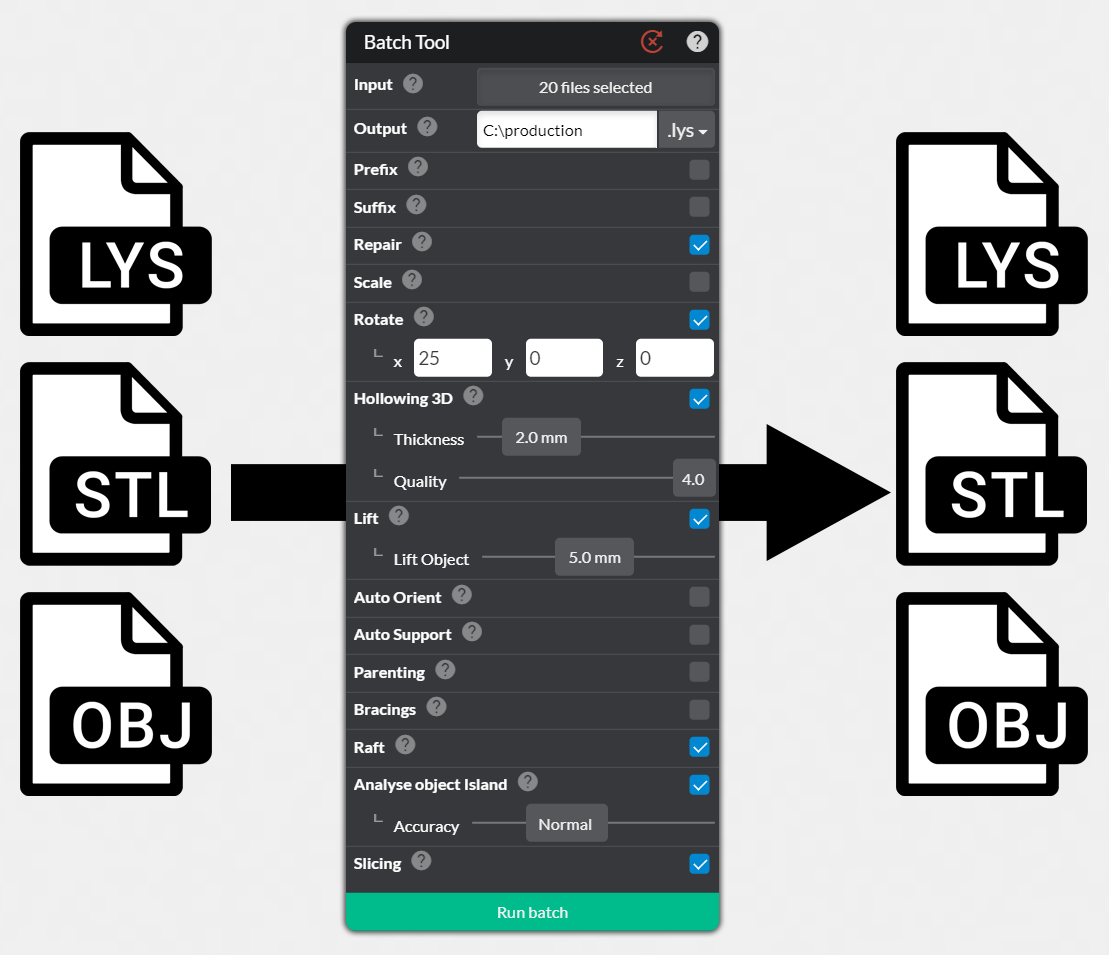
Grey Pixel Resin Compensation [Pro & Premium]
With the new Pixel Compensation say goodbye to the “Elephant foot effect” while keeping an excellent build plate adhesion!
Lychee Slicer already offers an over-exposure compensation which removes pixels on the outer contour to reduce the effect. It is a standard solution, but removing these pixels also means losing a lot of detail and deforming the model’s outline.
We came up with an elegant solution: we are not removing the pixels at the edge of the shape, but we are changing their exposure. They are not white but grey, allowing only partial UV light to pass through. The inner pixels remain white, which allows a solid adhesion to the build plate.
Because of these grey pixels, less UV Light will cure the resin. Therefore, the photopolymerization of the resin will be slower, drastically reducing the elephant foot effect. Of course, inner white pixels will be overexposed. Still, as they are inside the model’s current layer, the expansion will not be a problem.
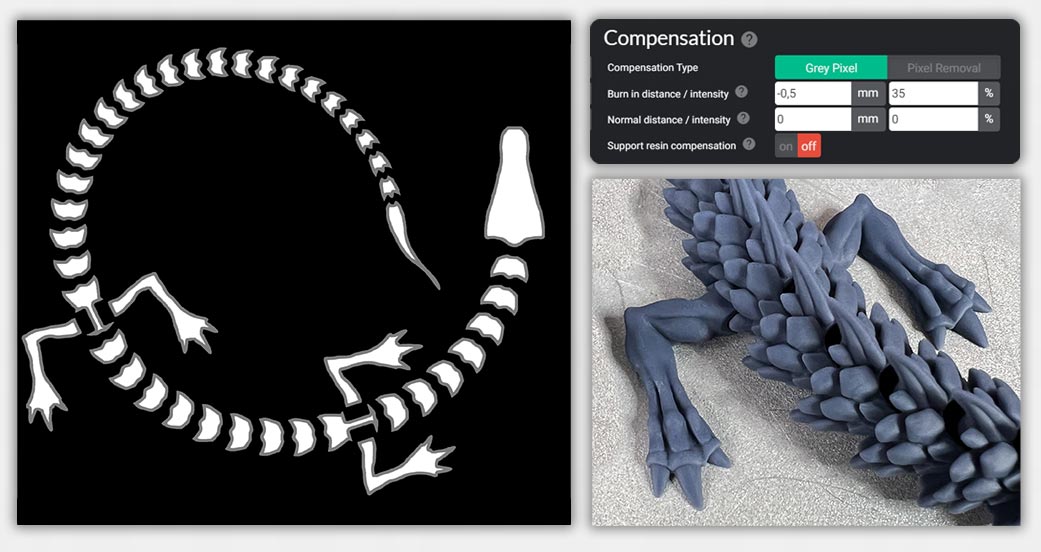
3D model: Articulated Dragon by Mcgybeer
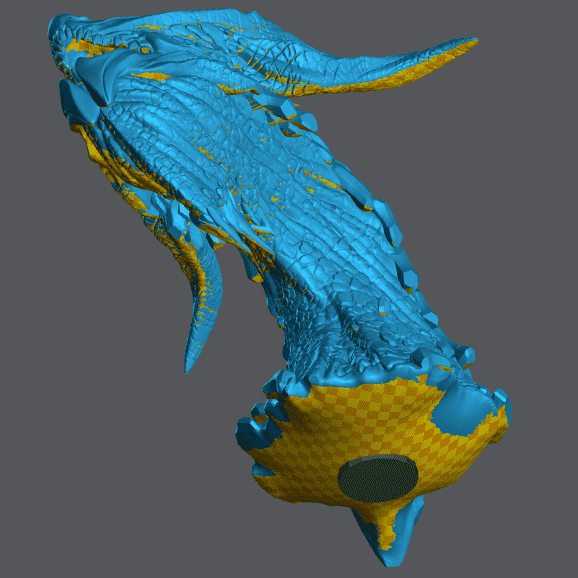
Export your Drain Holes as a 3D Geometry [Pro & Premium]
Although Lychee Slicer’s dynamic drain holes make it easy to add openings to let the resin flow through your 3D prints, it may be necessary to permanently apply them to the model.
It is now possible to create these holes when exporting your objects in STL or OBJ format. Moreover, a real-time validation system allows to see if a hole will be valid or not before exporting the model and thus limit potential errors.
3D model: Sharpshooter by Titan Forges Miniatures
Export your Drain Holes as a 3D Geometry [Pro & Premium]
Although Lychee Slicer’s dynamic drain holes make it easy to add openings to let the resin flow through your 3D prints, it may be necessary to permanently apply them to the model.
It is now possible to create these holes when exporting your objects in STL or OBJ format. Moreover, a real-time validation system allows to see if a hole will be valid or not before exporting the model and thus limit potential errors.
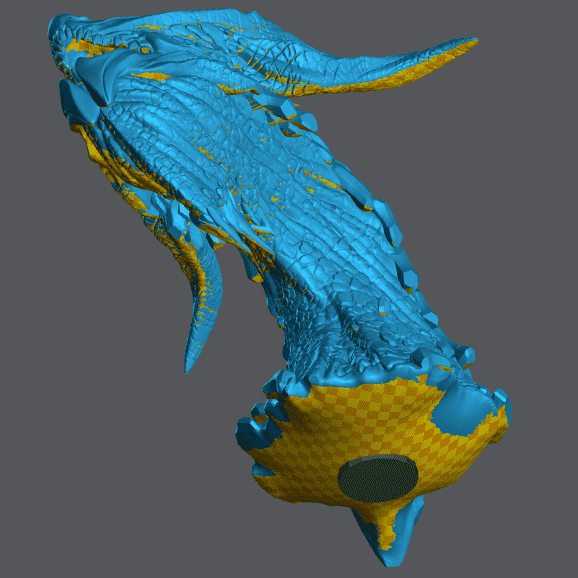
3D model: Sharpshooter by Titan Forges Miniatures
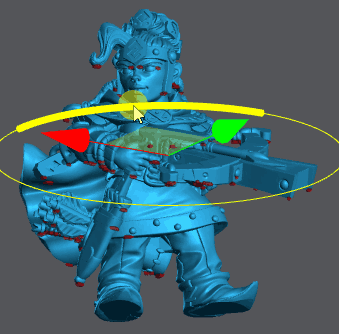
Save your Island Detection [Pro & Premium]
Here’s a “little” improvement that handheld creators will love!
It is now possible to save the islands detected by Lychee Slicer in your scene. You will no longer have to recalculate it when you reopen the scene, saving you a lot of time, especially with very high-resolution 3D printers.
In addition, certain operations such as moving the 3D object or rotating it around the Z-axis no longer require the islands to be recalculated. So don’t hesitate to manipulate your scene, even if you have island detection applied to your models, you won’t lose them!
3D model: Sharpshooter by Titan Forges Miniatures
Save your Island Detection [Pro & Premium]
Here’s a “little” improvement that handheld creators will love!
It is now possible to save the islands detected by Lychee Slicer in your scene. You will no longer have to recalculate it when you reopen the scene, saving you a lot of time, especially with very high-resolution 3D printers.
In addition, certain operations such as moving the 3D object or rotating it around the Z-axis no longer require the islands to be recalculated. So don’t hesitate to manipulate your scene, even if you have island detection applied to your models, you won’t lose them!
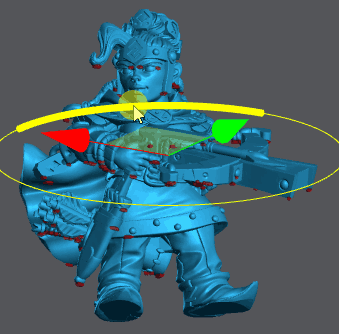
3D model: Sharpshooter by Titan Forges Miniatures
Many new printers: Creality Halot One Plus and one Pro, Anycubic M3 series,EPAX E10 8K, X133 6K and more!

New resin 3D printers are announced every month and we work with the manufacturers to bring you these new machines as soon as possible.
We also take the opportunity to improve the existing profiles in Lychee Slicer over time.
This version continues in this tradition with a whole set of new machines, some of which were announced recently. We have also fixed some problems with existing profiles, such as Anycubic Photon Ultra, Mono 6K and Mono 4K.
Complete list of added 3D printers and improved profiles in Lychee Slicer latest release:
- Anycubic M3
- Anycubic M3 Plus
- Anycubic M3 Max
- Anycubic Photon Ultra DSLP (improved profile)
- Creality Halot One Pro
- Creality Halot One Plus
- Dental makers Lightbuilder
- Dental makers Lightbuilder Max
- Elegoo Jupiter (improved profile)
- Epax X1 4KS
- Epax E10 8K
- Epax X10 5K
- Epax X133 6K
- Anycubic M3
- Anycubic M3 Plus
- Anycubic M3 Max
- Anycubic Photon Ultra DSLP (improved profile)
- Creality Halot One Pro
- Creality Halot One Plus
- Dental makers Lightbuilder
- Dental makers Lightbuilder Max
- Elegoo Jupiter (improved profile)
- Epax X1 4KS
- Epax E10 8K
- Epax X10 5K
- Epax X133 6K
And more!
As always, we’ve made multiple quality of life changes and smaller additions throughout the application. Here are a few more of the numerous improvements we’ve added to this version of Lychee Slicer.
You can find the full changelog with all minor additions and bug fixes on our Downloads page.
- Exported files from Lychee Slicer are no anymore considered in error when imported back into the application.
- [Pro] Triangle Raft now has a better topology.
- Improved cloud data loading/file retrieval on accounts with a lot of 3D printers and data.
- We have a new splash screen with a different image per release. This one is from Maarten Verhoeven.
- Better handling of ghost process when the application hang/crash.
- Several loading issues when launching the application have been fixed.
- CTB V4 on export had issues when saving to an external drive.
- Copying files (export, slicing, etc) have better error management when saving on an external drive.
- History was not saved on the first launch.
- In some scenarios, the history was displayed as empty.
- Various minor bug fixes.
Lychee Slicer is available for all users, either as a free version or with a Pro or Premium subscription. Download the latest version from our download center right now or update directly from Lychee Slicer.
We’d love for you to join our community on our Discord server, it’s completely free! Several thousand users exchange ideas and share their 3D printing experience with Lychee Slicer every day.

A wonderful product made with passion by
